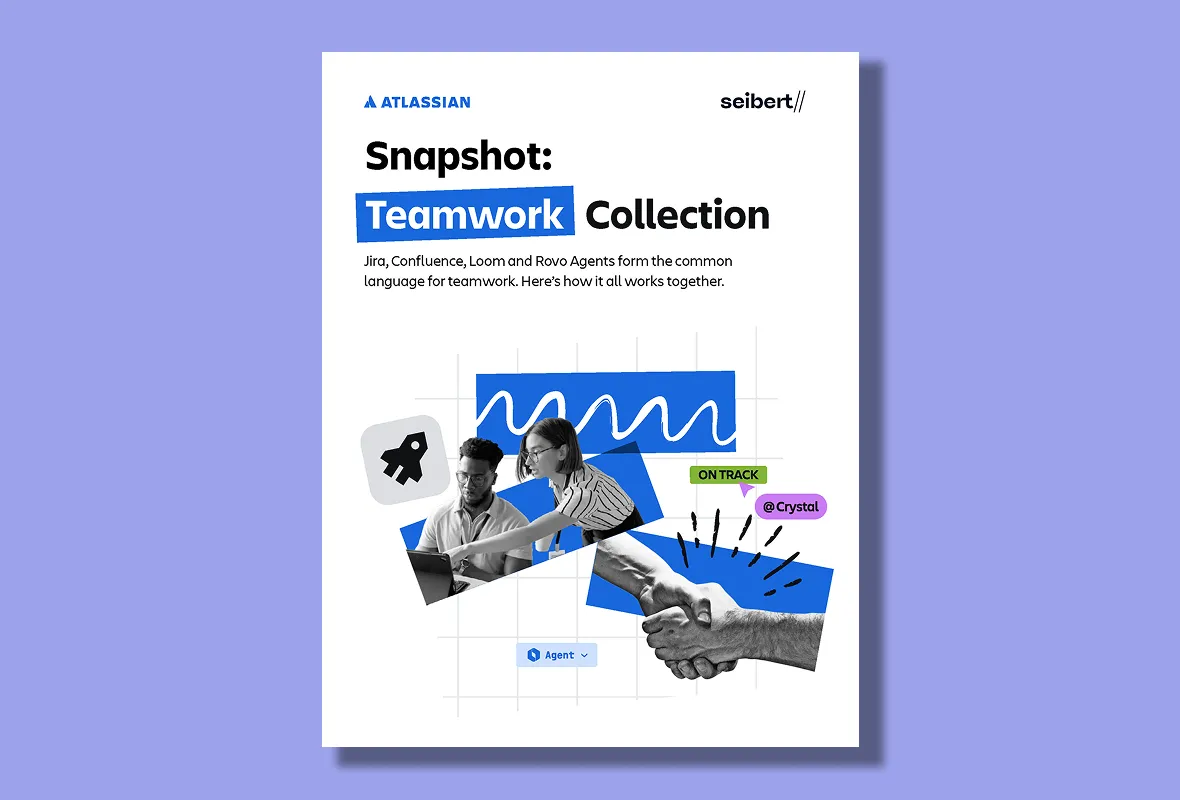For project managers, choosing the right project management tool is more than a software decision—it’s about aligning methodology, workflow, reporting, and collaboration needs. Microsoft Project (MS Project) and Jira are two of the most widely used tools, but they cater to different project styles. Understanding their strengths, limitations, and ideal use cases can help PMs make informed decisions that improve team productivity and project success.
Understanding Microsoft Project
MS Project is a structured project management tool designed for traditional, waterfall-style projects. It is highly effective for planning, scheduling, and resource tracking, particularly in projects with clearly defined timelines and deliverables.
Key Features for Project Managers:
-
Gantt charts & timelines: Visualize tasks, dependencies, and milestones.
-
Resource management: Track workloads, assign tasks, and optimize resource allocation.
-
Work Breakdown Structure (WBS): Organize projects into tasks and sub-tasks for clarity.
-
Reporting & analytics: Generate structured reports for stakeholders, providing visibility on timelines, resources, and progress.
Ideal Use Cases:
-
Projects with fixed scope and deadlines.
-
Large teams requiring structured scheduling and reporting.
-
Organizations following traditional project management methodologies.
Limitations:
-
Rigid structure may hinder teams needing flexibility or rapid iteration.
-
Real-time collaboration is limited; often supplemented by tools like Teams or Slack.
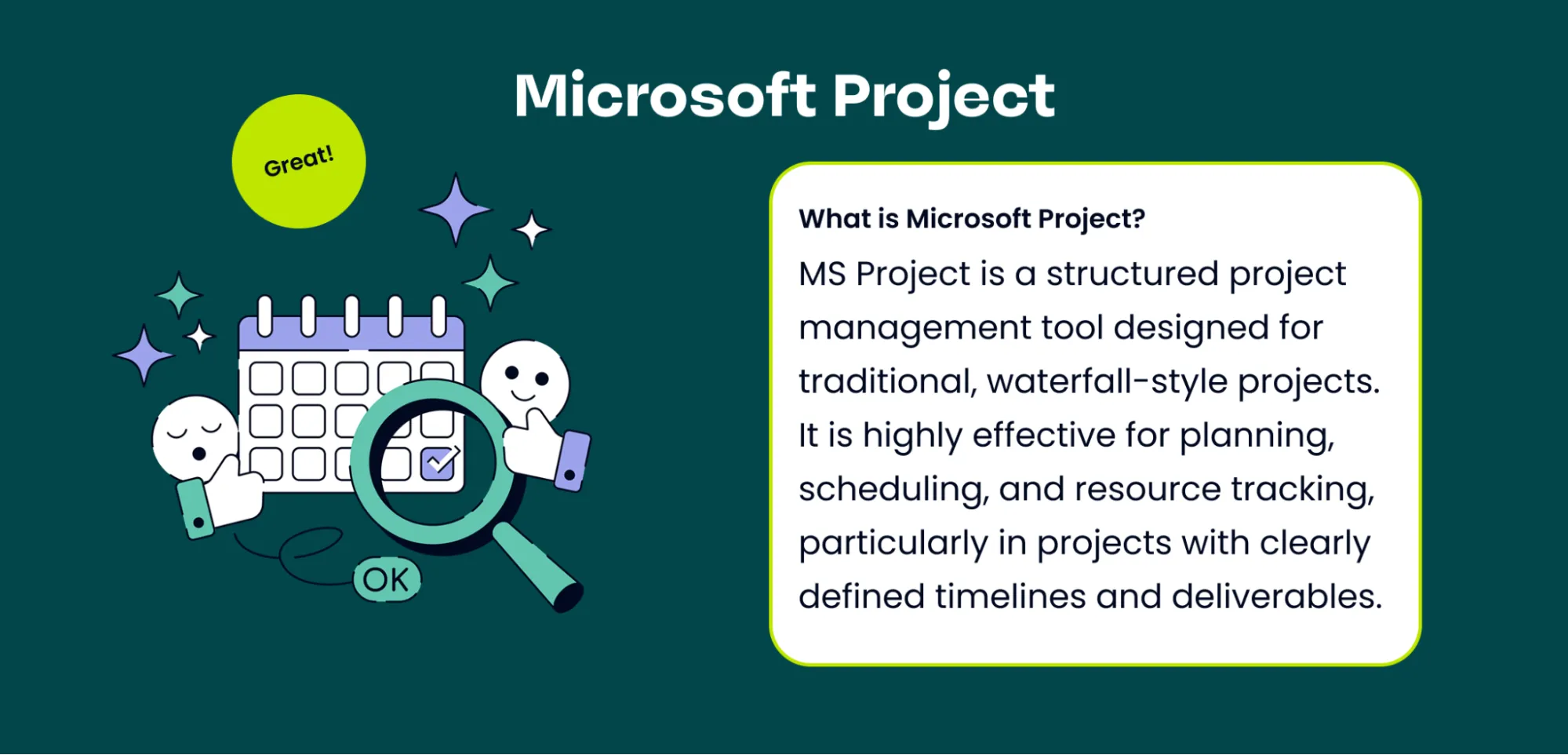
Understanding Jira
Jira is best known as an Agile-focused tool, but with the right configuration and marketplace apps, it can also support robust Project and Portfolio Management (PPM) aligned with Project Management Institute standards. This makes Jira a strong choice for organizations that want to standardize on one platform while supporting different project management methodologies.
Why Jira Works for PPM
-
Reduce tool sprawl: If one department is already using Jira, JSM, or Confluence, expanding adoption can simplify governance, improve integration, and reduce costs.
-
Support multiple methodologies: With marketplace apps like BigPicture (for roadmaps and resource planning), Tempo (for budgeting and time tracking), and Agile Hive (for scaled Agile), Jira can accommodate Agile, hybrid, and PMI-style workflows.
-
Flexible structure: Workflows, reporting, and permissions can be tailored to fit governance models and compliance requirements.
-
Scalable foundation: Jira supports both team-level task tracking and enterprise-level portfolio management. Learn more about Jira and PMI-aligned PPM approaches.
Core PPM Capabilities in Jira
-
Portfolio Planning – Align initiatives with strategy, prioritize and fund projects, manage dynamic roadmaps.
-
Project Execution – Standardize workflows, track milestones, enable gate reviews, and support governance.
-
Resource Management – Plan capacity, allocate based on skills, and forecast workloads effectively.
-
Financial Management – Budget and allocate costs, track actuals vs. forecasts in real time.
-
Risk & Issue Tracking – Identify risks early, define mitigation strategies, and centralize tracking.
-
Reporting & Dashboards – Gain real-time visibility with role-based dashboards and automated status updates, including Power BI integration.
Implementation Approach
-
Discovery & Strategy – Define goals, roles, and compliance requirements; identify existing processes and tools.
-
Configuration & Integration – Establish governance, configure workflows, and connect Jira with financial or reporting tools.
-
Launch & Training – Onboard teams with clear structures and reusable templates to ensure consistency.
-
Continuous Improvement – Adjust governance, expand functionality, and refine reporting as the PPM model matures.
Ideal Use Cases
-
Organizations wanting a single platform for Agile and traditional project management.
-
PMOs seeking greater visibility and control over resources, timelines, and budgets.
-
Teams needing real-time reporting and scalable portfolio planning.
-
Companies adopting hybrid or PMI-aligned methodologies without migrating to entirely new tools.
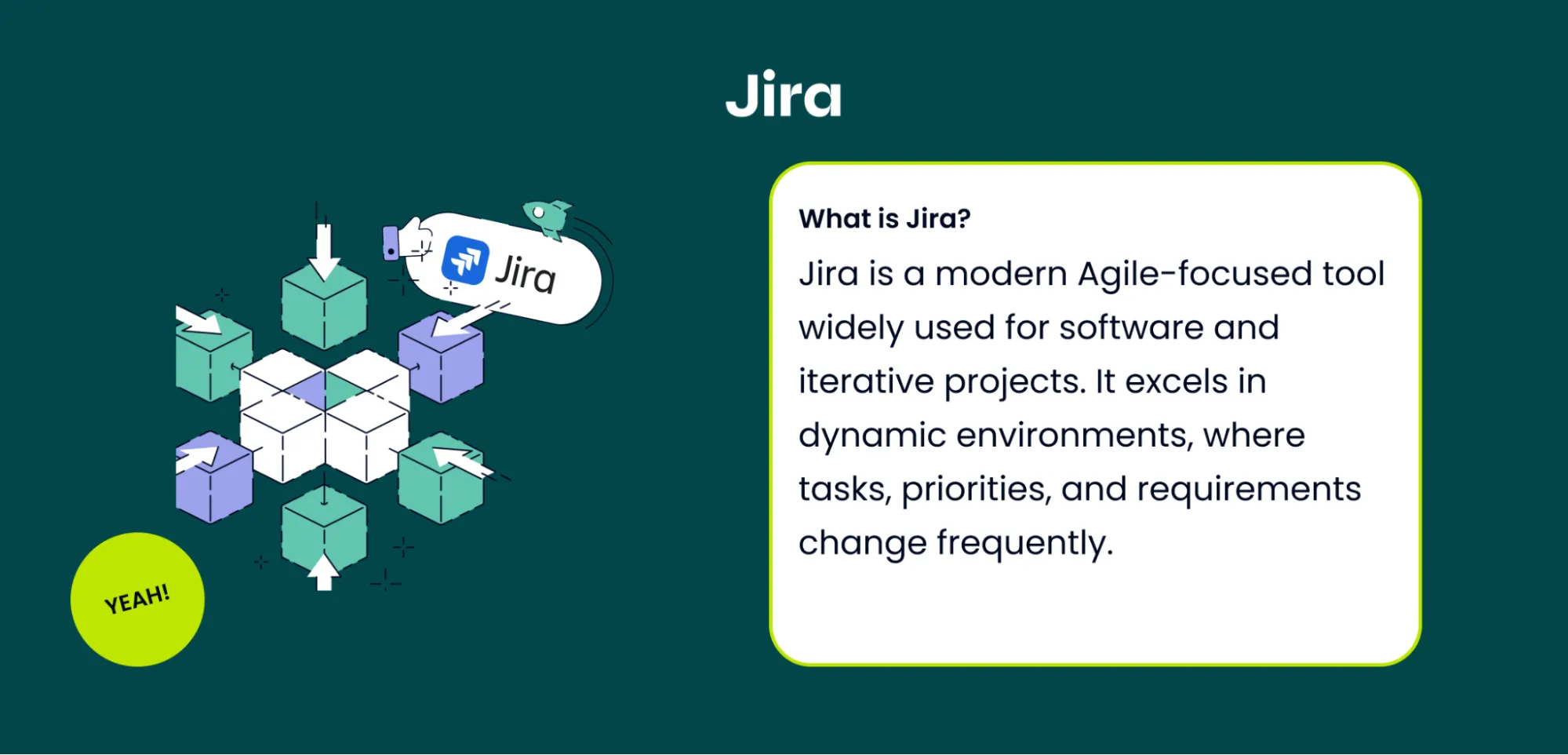
MS Project vs. Jira: Methodology and ApproachKey Insight for PMs:
Choosing the right tool is methodology-driven, not feature-driven. MS Project is for planning and structure; Jira is for adaptability and collaboration.
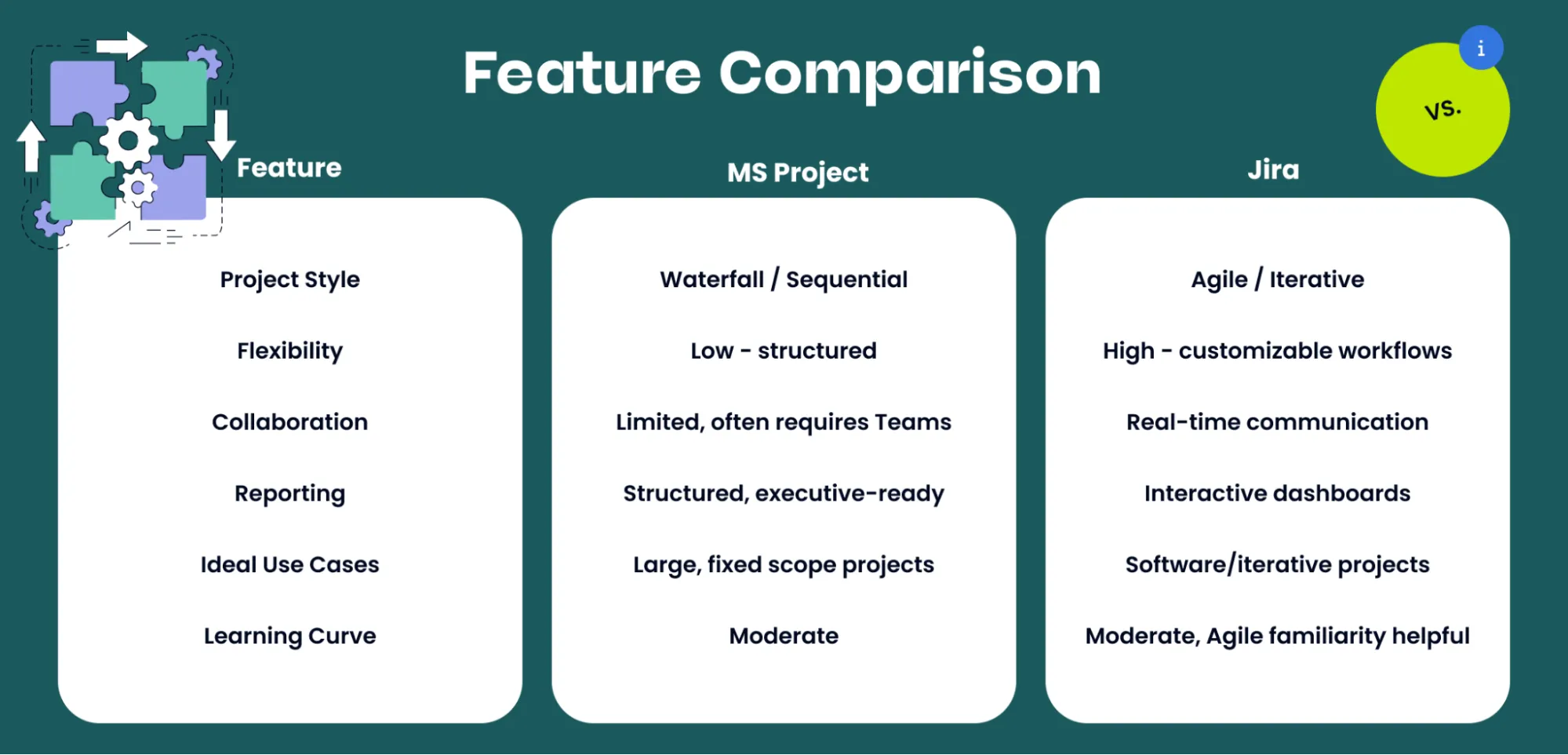
Collaboration and Communication
-
Jira: Enables real-time collaboration with commenting, notifications, and task assignment features. Ideal for distributed teams.
-
MS Project: Collaboration is more static; task updates require manual entry. Teams often integrate with Teams or Slack for better communication.
Reporting and Analytics
-
MS Project: Strong for structured reports and resource tracking across multiple projects. Best for executive-level reporting.
-
Jira: Offers dashboards, burndown charts, and velocity reports. Excellent for team-level operational insights.
Project Manager Tip: Many PMs combine the two: MS Project for schedule and resource tracking, Jira for team execution and Agile reporting.
Cost and ROI
-
MS Project: Higher upfront license costs; customization and integrations may add to total cost.
-
Jira: Subscription-based, scalable, and flexible. Often provides better ROI for Agile teams due to integration and collaboration capabilities.
Real-World Example: Software Development vs. Infrastructure Rollout
Imagine you’re a project manager responsible for two separate initiatives in the same organization:
Example 1: Building a New Mobile App (Agile Project)
-
Tool of Choice: Jira
-
Why: The development team works in two-week sprints with evolving requirements. Jira’s Scrum boards allow the PM to track sprint progress, burndown, and velocity. Bugs and feature requests are logged directly into Jira, and stakeholders can see live dashboards with progress updates.
-
Outcome: The app team adapts quickly to changing requirements, delivering incremental releases while keeping everyone aligned.
Example 2: Constructing a New Office Headquarters (Waterfall Project)
-
Tool of Choice: MS Project
-
Why: This project involves a fixed, sequential plan — from architectural design and permitting to construction, inspections, and final handover. MS Project’s Gantt charts make it easy to manage dependencies between phases and coordinate multiple contractors and teams. Its resource management capabilities help balance workloads and prevent scheduling conflicts.
-
Outcome: Executives get clear, timeline-based progress reports, while the project manager ensures each milestone is completed in order, keeping the build on schedule and within budget.
Hybrid Scenario: Using Both Together
-
Program managers maintain the overall rollout timeline in MS Project.
-
Development teams execute Agile tasks in Jira.
-
Reports from both tools feed into executive updates, ensuring leadership sees the big picture while teams stay productive.
Which one? Microsoft Project vs. Jira
There’s no single “best” tool. Project managers should choose based on:
-
Project methodology: Agile vs. Waterfall.
-
Team collaboration needs: Real-time updates vs. structured planning.
-
Reporting requirements: Team-level metrics vs. executive summaries.
-
Integration possibilities: Combine tools if needed to maximize efficiency.
By understanding the differences and aligning them with your project goals and team workflows, PMs can choose the right tool—or combination of tools—to ensure successful project delivery and enhanced team productivity.