Enterprise Service Management with Jira
Jira Service Management (JSM) is a powerful solution for managing service requests across your organization. As an Atlassian Solution Parnter, we help businesses streamline IT support, HR requests, and other business services by configuring JSM to your specific needs.
- Manage all service requests on one platform.
- Streamline repetitive work with automation.
- Rely on expert advice and best practices.
Manage All of Your Service Requests in One Place
Go from a cluttered email inbox where all of your requests are jumbled together to a single, organized platform where you can manage all of your service requests and track key metrics like response time, resolution time, and customer satisfaction. We’ll help you get up and running with Jira Service Management, so you can focus on delivering great service to your customers.
-
IT Support
Create a new service desk with ease, manage all of your IT support requests in one place, and automate repetitive support interactions with AI to save time and improve response times.
-
Engineering Support
Manage customer requests and incidents, and easily link requests to Jira issues. We’ll help you set up a service desk that integrates with your development tools, so you can manage all of your engineering support requests in one place.
-
Employee Support
Make it easy for anyone in your company to get help quickly, with self-service options and AI-powered Virtual Service Agents fielding simple requests and routing more complex requests to the right team.
-
IT Operations
Release, change, and asset management with JSM. Streamline your IT operations with the ability to automate change requests, deploy with confidence, and manage incidents with the help of AI.
-
HR Service Requests
Create a customized HR help center that allows employees to submit requests and get answers to common questions. Get started quickly with HR templates, or work with us to create a custom solution that meets your specific needs.
Learn more -
Faster SLAs with AI
Use AI to automate repetitive tasks, improve response times, and ensure that your service desk is always running at peak efficiency. With Rovo, you can create custom AI agents that can handle a wide range of service requests, from simple questions to complex issues.
Learn more

A Trusted Advisor for Your Service Desk Deployment
As a Solution Partner of Atlassian for over 15 years, Seibert has helped hundreds of teams migrate to Jira Service Management.
Frequently Asked Questions
What is the difference between Jira and Jira Service Management?
Jira (sometimes called Jira Software) is a project management tool for teams to plan, track, and complete work. Jira Service Management (JSM), previously called Jira Service Desk, is an extension of Jira that is specifically designed for handling service requests (for IT, HR, Finance, and other business teams). JSM includes features like queues, SLA tracking, and tools for incident, problem, and change management that are not available in standard Jira.
How much does Jira Service Management cost?
Depending on your deployment environment (cloud or data center), the number of users, and monthly vs. annual billing, the cost of Jira Service Management can vary. Atlassian offers a free tier for small teams (up to 3 agents) and a range of pricing plans for larger teams. For detailed pricing information, and to request a quote for JSM, see our licensing page.
JSM Licensing What is Jira Service Management used for?
Jira Service Management (JSM), formerly known as Jira Service Desk, extends the core Jira platform with features specifically designed for IT Service Management (ITSM) and Enterprise Service Management (ESM). It empowers IT, HR, finance, and other service-oriented teams to receive, manage, and resolve requests efficiently with features like a service desk portal, SLAs, and queues.
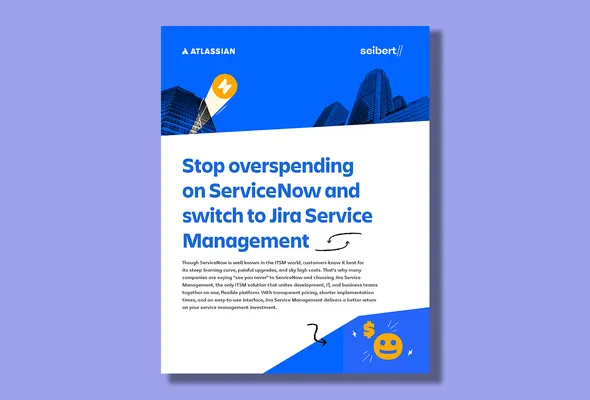
Jira Service Management vs. ServiceNow
Compare Jira Service Management and ServiceNow to see which service management platform is right for your organization. This PDF compares the two platforms across key features, pricing, and more.
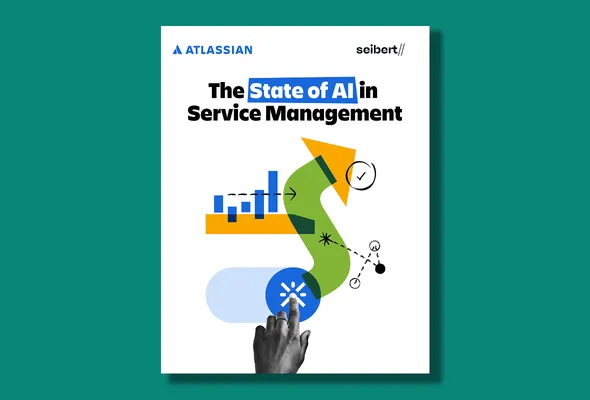
How AI is Being Used in Service Management
Discover how AI is transforming service management and learn how to leverage AI to improve your service desk operations. This PDF explores the latest trends in AI for service management, including adoption drivers, the impact of AI, and AI capabilities.
Seibert's Approach to Service Management
We guide organizations through a proven, six-step process: Assessment, Design, Staging, Testing, Deployment, and Support. We support organizations making their first move to a service management software, and those migrating from other ITSM or ESM platforms to Jira Service Management.
Step 1: Assess
We start by understanding your business needs and your current ITSM/ESM environment. This includes conducting stakeholder interviews, assessing your current tools and infrastructure, identifying pain points and inefficiencies, and providing a detailed assessment report with key recommendations.
Step 2: Design
Next, we create a solution blueprint tailored to your requirements. This includes defining service workflows for IT and business teams (HR, Finance, etc.), establishing integration requirements, designing automation rules and SLAs, and documenting your technical and functional specifications.
Step 3: Staging
Step three involves preparing a controlled environment for solution configuration. We’ll setup a staging instance of Jira Service Management, import sample data for testing purposes, and configure components, workflows, integrations, and permissions according to the design specifications.
Step 4: Testing
Before deploying, we ensure stability, performance, and usability through rigorous testing. This includes functional testing of workflows, integration testing with other systems, user acceptance testing (UAT) with key stakeholders, and performance testing to ensure the system can handle expected loads.
Step 5: Deployment
In this phase, we will perform a data migration, add final configurations and customizations, and execute a cutover plan (including rollback contingencies). We will continue to monitor system performance during initial production use.
Step 6: Support
Once the migration to JSM is complete, the final step is to ensure that your team is fully equipped to leverage the new features and functionality with post-implementation support, user training and workshops, and addressing any early-stage issues reported by end users.
Service Management Implementation Pricing Estimates
Exact pricing is determined by the scope of your specific project.
51-250
Atlassian users
starting at
251-1000
Atlassian users
starting at
1001-5000
Atlassian users
starting at
Let's Talk About Your Enterprise Service Management Project
Fill out the form below and a member of our team will be in touch with you shortly to learn more about how we can assist you with a service management implementation.
Learn more about ITSM with Jira Service Management
Free resource downloads
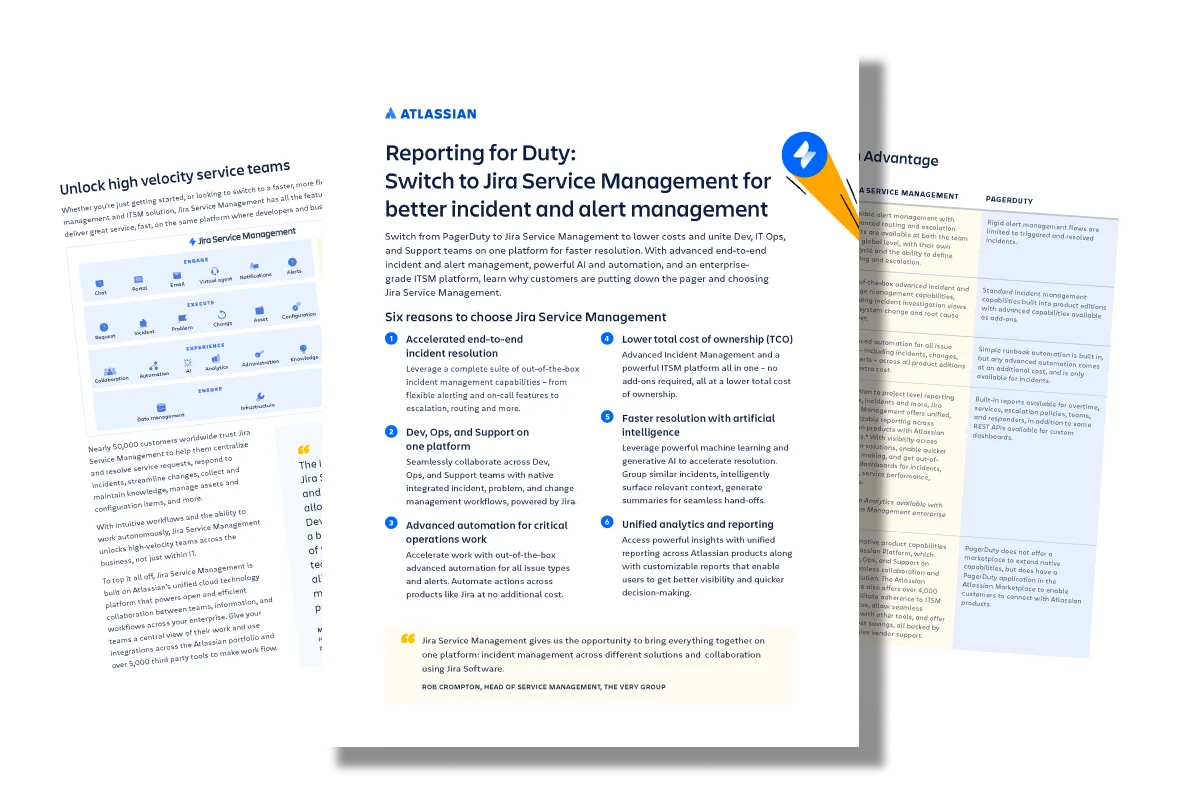
PagerDuty vs. Jira Service Management

IT Asset Management
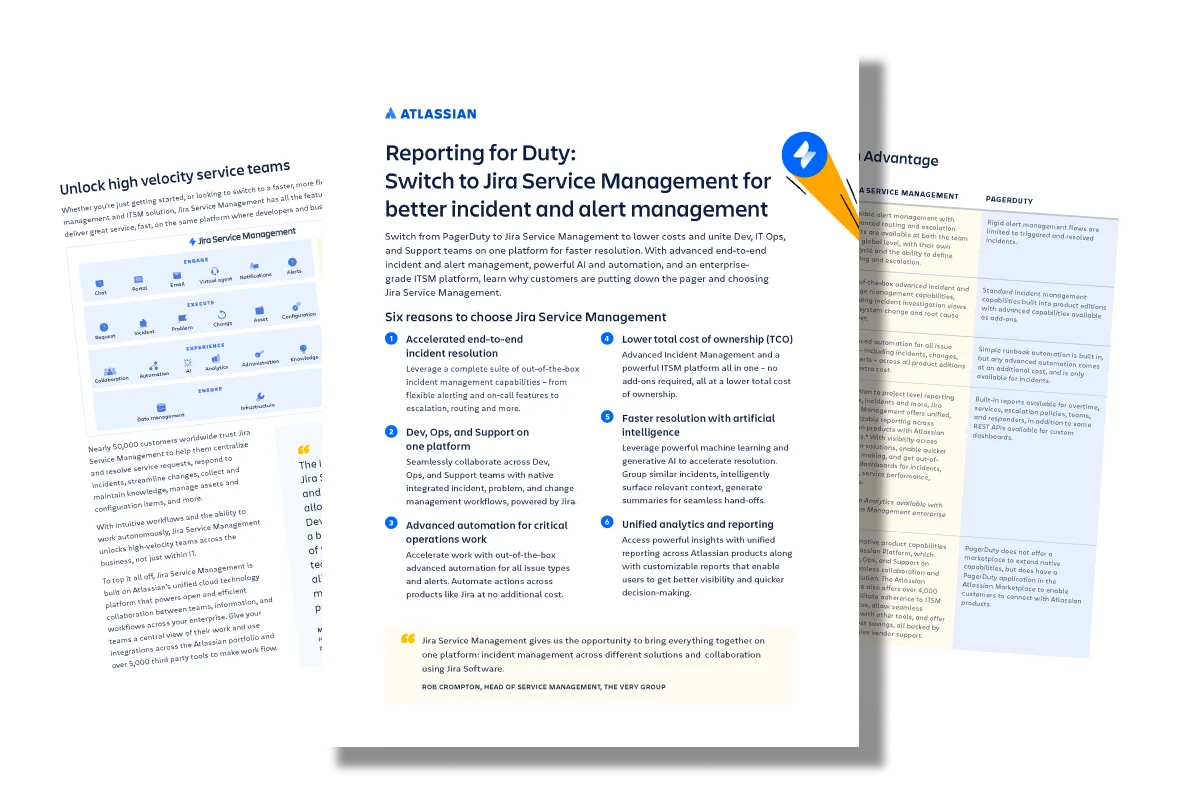
PagerDuty vs. Jira Service Management

IT Asset Management
Atlassian Administrators at Fortune Global 500 companies choose Seibert