Employee onboarding is not just a one-time event; it’s the first real experience new hires have of your company culture and how they will interact with your team. A well-executed onboarding process not only ensures that new employees understand their roles and responsibilities but also helps them integrate into the company’s culture, improving job satisfaction and reducing turnover.
The stakes are high for businesses that fail to provide an efficient and supportive onboarding experience. Research shows that employees who have a positive onboarding experience are 69% more likely to stay at the company for at least three years. In contrast, poor onboarding can lead to confusion, delays, and disengagement, ultimately affecting both individual and team performance.
However, the complexity of onboarding—ranging from paperwork to equipment setup—requires careful planning, coordination, and communication. This is where tools like Jira come in. Jira, an agile project management tool, offers a flexible and efficient solution that can serve as your comprehensive HR platform, simplifying the complexities of all of your HR workflows, including new hire onboarding.
In fact, more and more companies are turning to Jira employee onboarding solutions as part of a larger enterprise onboarding software strategy that ensures consistency and scalability across teams.
In this article, we’ll explore the challenges of employee onboarding, demonstrate how Jira onboarding can address these pain points, and highlight the benefits of using Jira as your HR onboarding software.
Jira Onboarding Automation Capabilities
Jira is a robust tool designed for managing complex workflows, making it an excellent fit for employee onboarding. Its automation capabilities help HR teams coordinate and streamline processes across departments with ease.
Early IT and Resource Preparation
HR teams can use Jira to set up automated triggers that notify IT and other departments the moment a new hire is confirmed. For example, once an offer is accepted, Jira can automatically generate tasks for IT to prepare equipment, set up system access, and more—preventing delays and enabling the employee to hit the ground running.
Automated Task Assignments
Jira’s workflow automation ensures the right people are assigned to the right tasks at the right time. HR handles contracts and compliance documentation, IT prepares accounts and devices, and team managers set up training schedules—ensuring nothing falls through the cracks.
Feedback Management
Jira also supports structured feedback processes by automating reminders for check-ins and probation reviews. These touchpoints ensure new hires feel supported and that any concerns are addressed early on.
Leveraging Jira for Efficient HR Onboarding
Using Jira for onboarding offers a robust way to manage complex onboarding workflows. It centralizes the entire process and helps HR teams manage tasks across departments efficiently.
Streamlined Onboarding Coordination Across Teams
Jira onboarding automation enables seamless coordination across HR, IT, and other departments by automatically assigning tasks and sending notifications as soon as a new hire is confirmed. For instance, IT can be instantly tasked with procuring equipment and setting up system access, while HR handles contract preparation and benefits documentation. Team managers can receive role-specific onboarding checklists. This cross-functional alignment ensures that everyone knows their responsibilities, reducing delays and creating a smoother, more efficient onboarding experience.
To demonstrate Jira’s automation capabilities, here’s an example of setting up a rule that automatically creates sub-tasks when a specific onboarding form is submitted (e.g., for equipment setup or account access).
In the Jira Service Management app, go to your project, then navigate to Project settings, and select Automation.
Click Create Rule.
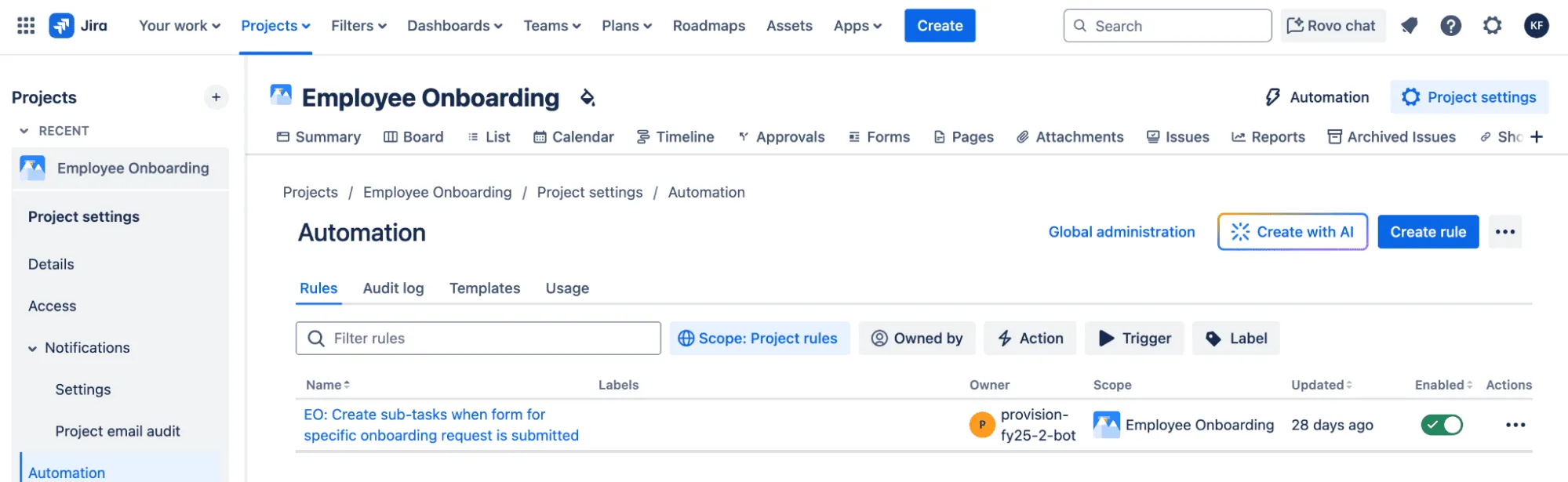
Specify a trigger for the rule – this is the event that starts the automation (e.g., Issue Created or Issue Updated).
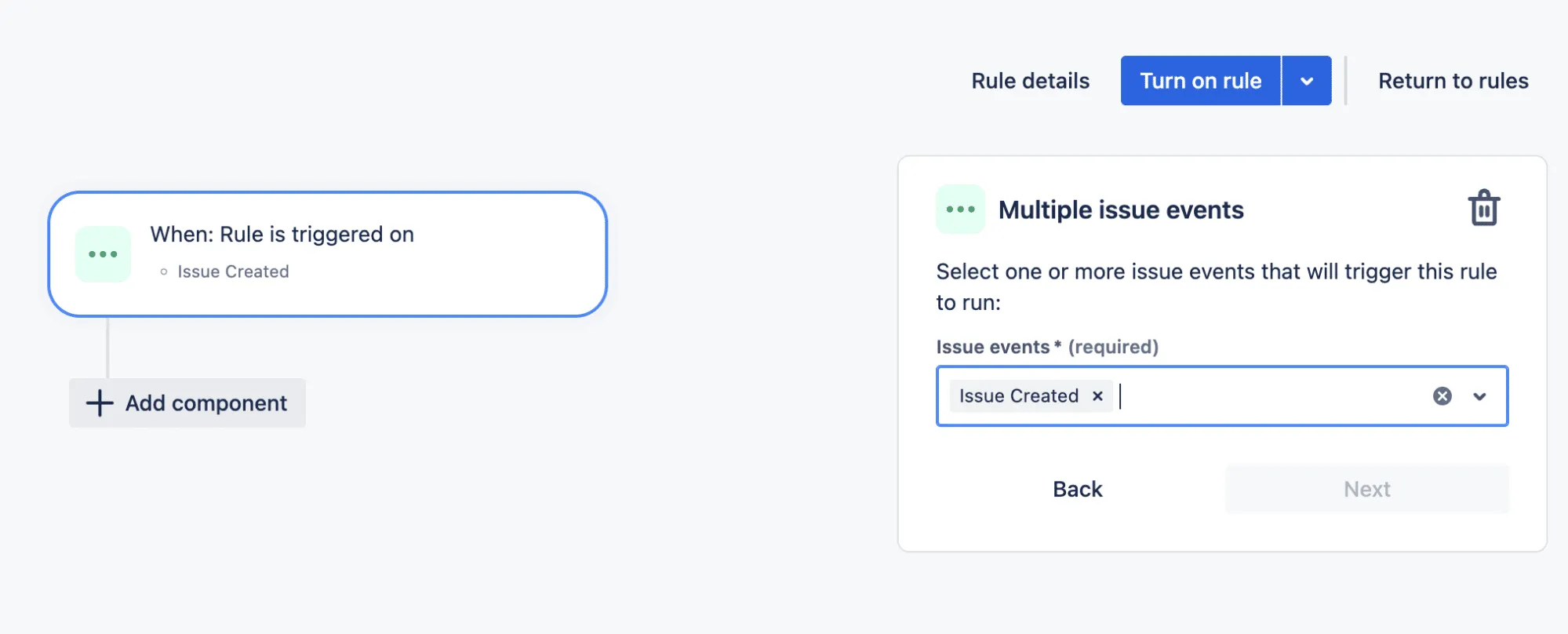
Add conditions to define when the rule should proceed.
- Example: Use the User condition to check if the Assignee field is empty.
Select an action – what you want Jira to do when the conditions are met (e.g., assign the issue, send a notification).
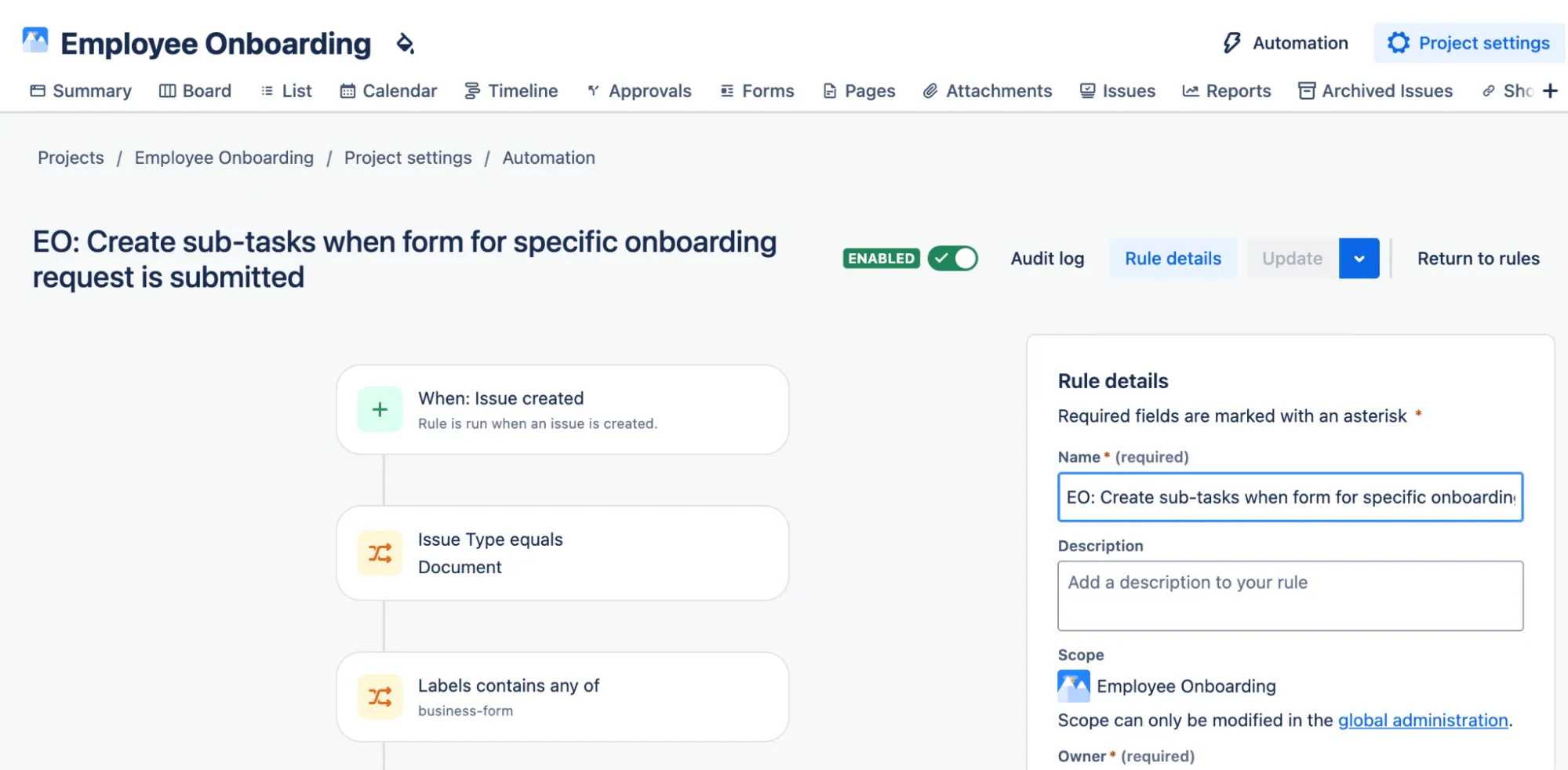
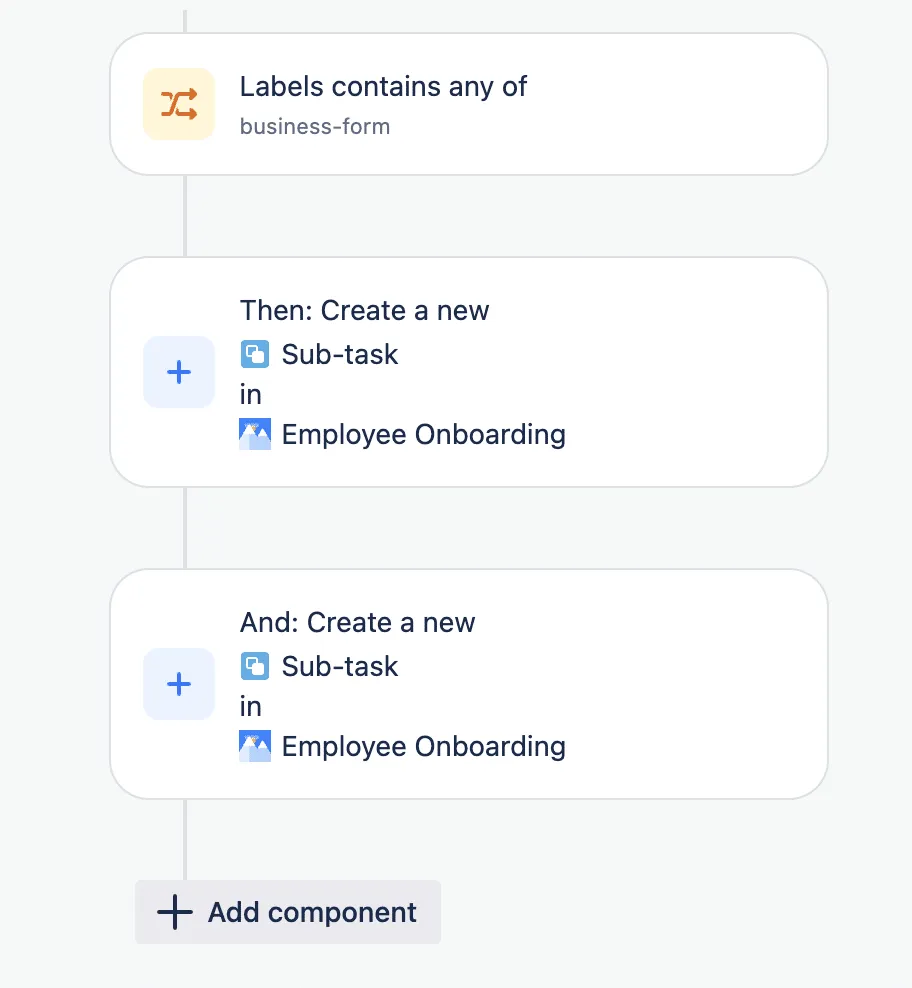
Save and enable your rule to activate it or save it and activate it later. Your new rule will be available to edit and (de)activate under the automation tab of your project settings.
This automation ensures that the right tasks are instantly generated and assigned, streamlining onboarding with minimal manual intervention.
Transparent Communication
Jira offers a pre-built template designed to help HR teams manage the full recruitment lifecycle — from the initial application to final offer acceptance. This template helps you centralize communication, documentation, and task progress in one place.
One of the most powerful features of this workflow is the Board view, which functions as a free Kanban-style interface. It allows you to:
- Visualize each candidate’s progress across customized columns (e.g., Application Received → Interview Scheduled → Offer Extended).
- Organize and prioritize tasks and applicants based on their stage in the process.
- Easily drag and drop candidates between stages as they move through the pipeline.
- Enable collaborative tracking so HR, hiring managers, and team leads stay aligned in real time.
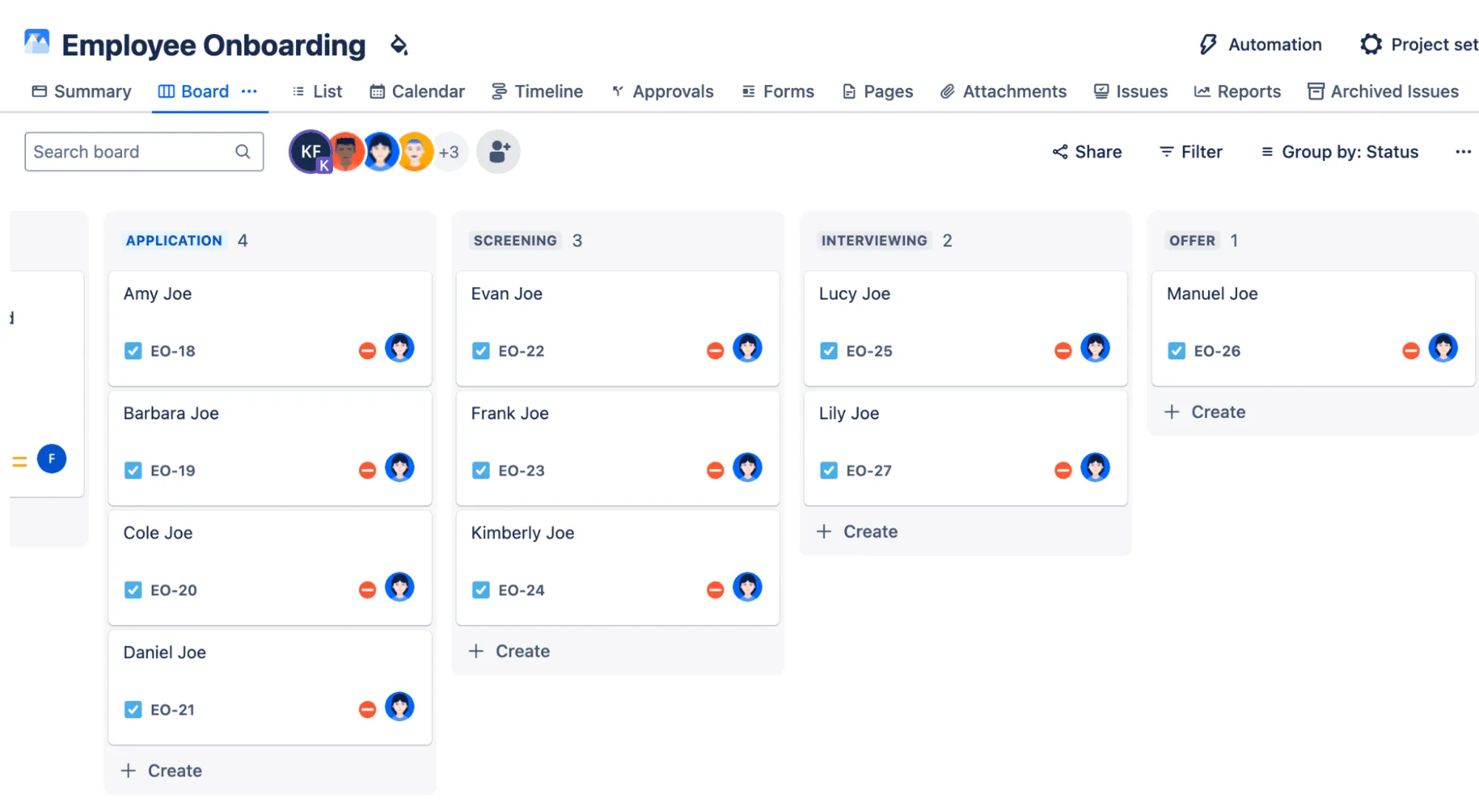
To support coordination across departments, Jira Service Management (formerly Jira Service Desk) enhances this workflow by offering a collaborative platform where teams can:
- Clearly see who is responsible for what, with task owners and due dates
Similarly, you can also view Jira tickets in a list or calendar view.
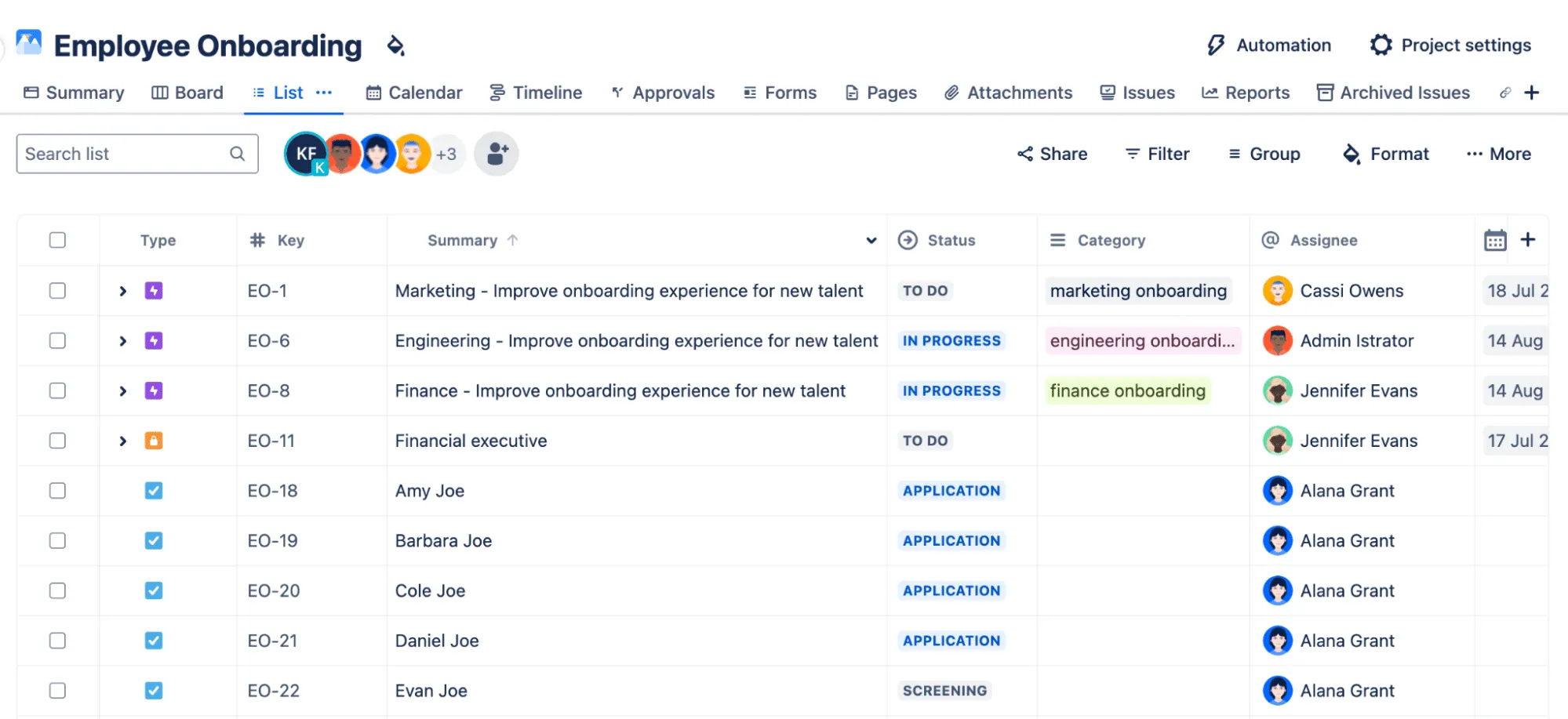
- Keep Everyone Aligned with a Timeline.
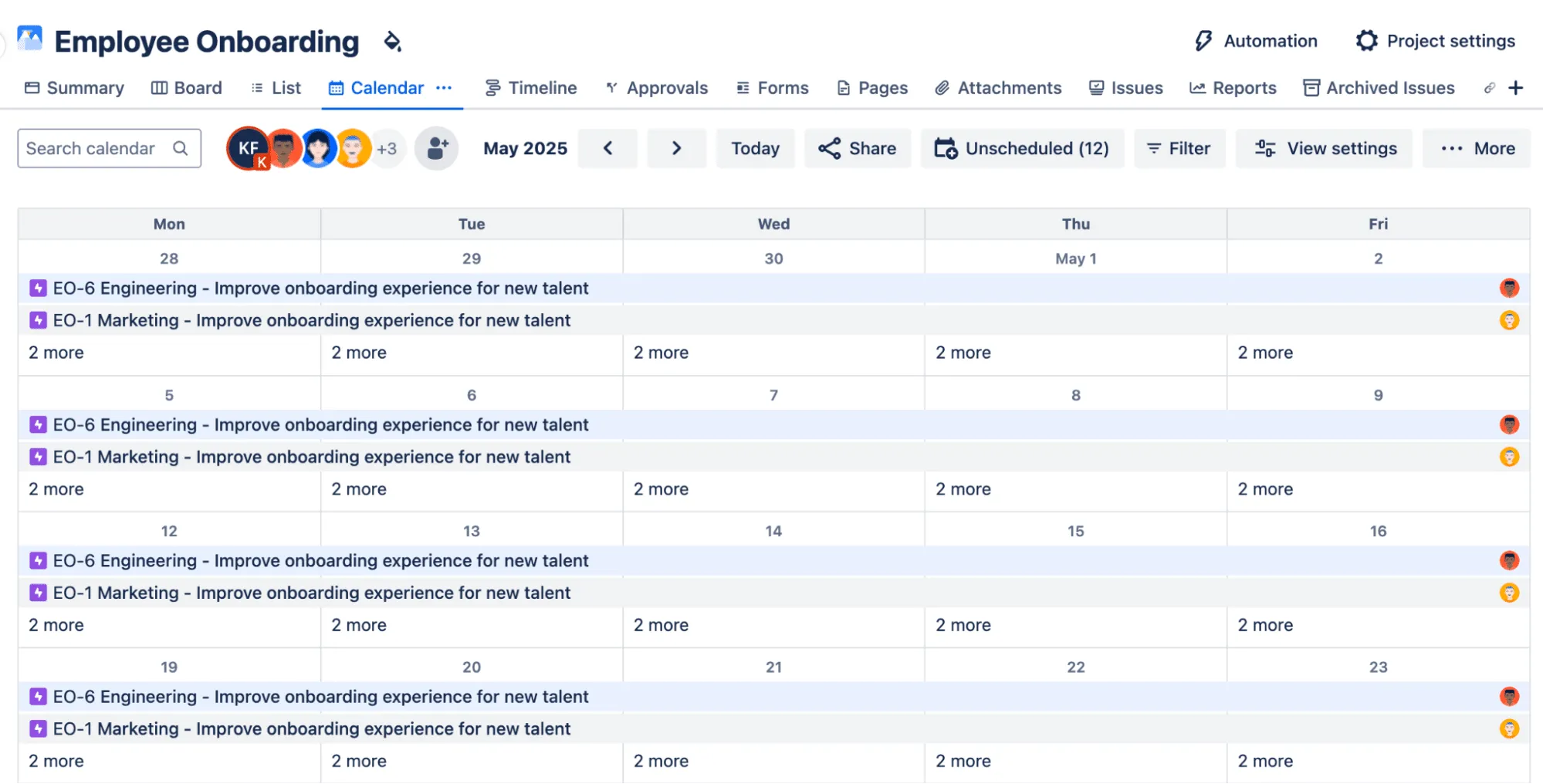
- Keep everyone on track by being able to leave comments, attach files, and reference candidate details.
Jira makes it easy to collect essential information and work requests from other teams or stakeholders across your organization. You can create tailored forms for different types of onboarding needs—whether it’s gathering equipment requests from IT, role-specific details from hiring managers, or access requirements from security teams. These forms ensure that all necessary information is captured up front, reducing back-and-forth communication and keeping the onboarding process efficient and organized.
Go to Forms → Create Form
Fill in mandatory information such as Summary, description and additional information such as Description.
Drag fields to build your custom form such as Assignee, labels, due date, priority, etc.
You can preview your form by clicking Preview, and access all your created forms anytime from the Forms tab.
This integrated approach helps streamline the hiring journey while improving transparency and accountability between HR, IT, and hiring managers.
Seibert’s HR Onboarding Solutions: Taking Jira to the Next Level
Jira’s flexibility and robust features make it an exceptional choice for managing complex onboarding workflows. Its automation, centralized dashboards, and customizable processes empower HR teams to streamline tasks, improve communication, and enhance the overall onboarding experience.
But every organization has unique needs, and maximizing Jira’s potential often requires expert guidance.
This is where Seibert comes in. As a trusted Jira solution partner, we specialize in tailoring Jira employee onboarding setups to meet your specific requirements. With a deep understanding of Jira’s capabilities and HR workflows, we help organizations create scalable, efficient, and user-friendly systems that deliver results.
We employ a proven four-step approach:
- Define Goals – Collaborate to align with your strategic objectives.
- Analyze User Groups – Understand user workflows and requirements.
- Examine Processes – Identify inefficiencies and areas for improvement.
- Plan Jira Structure & Process Modeling – Create a custom Jira configuration and process framework for seamless integration.
Our services provide comprehensive support at every stage of your Jira onboarding implementation. Through workshops, we offer in-depth consultation on Jira processes and configurations, ensuring all requirements are addressed. Implementation projects deliver tailored solutions to adapt Jira to your specific needs. For enhanced functionality, the optional Asset Management Module allows seamless management of open positions directly within Jira using Assets.
Streamline HR Processes with Atlassian Jira + Seibert
Employee onboarding is a critical yet often challenging process. Without the right tools, businesses risk inefficiencies, delays, and unhappy new hires. As an HR employee onboarding software, Jira offers a comprehensive solution that addresses these pain points through automation, collaboration, and visibility.
With Jira, you can achieve faster processes, better team collaboration, improved transparency, and happier employees. Whether you’re looking for Jira Service Desk onboarding capabilities or broader Jira onboarding automation, the right solution is within reach.
Ready to streamline your onboarding? Try Seibert’s HR onboarding solutions with Jira today and see the difference it can make. Get in touch with us by filling out the Contact Us form below. We’re looking forward to hearing from you.

