Confluence Standard vs. Premium
Confluence has become one of the most widely used platforms for creating, sharing, and managing knowledge across teams. But as your organization grows, so do your needs for security, automation, and administrative control. That’s where the choice between Standard and Premium comes in. Both plans offer a powerful collaboration experience, but they cater to different levels of organizational complexity. Here’s a clear, text-based breakdown to help you make the right decision.
A Solid Foundation with Standard
The Standard plan is built for teams that need a reliable, structured space to create and share knowledge without getting bogged down by complex administrative controls. With Standard, you can create unlimited pages and spaces, organize them in a structured page tree, and take advantage of templates and macros that make collaboration more efficient. Features like page insights give basic visibility into content engagement, which is often enough for small to medium teams.
Security is also strong at this level. You get password policies, encryption in transit and at rest, and business continuity and disaster recovery protections. Data residency is supported, which is increasingly important for compliance. However, advanced controls like audit logs, IP allowlisting, and mobile device management are reserved for Premium.
From an administrative perspective, Standard includes essentials such as domain verification, session duration management, and page and space permissions. For many teams, these are the core capabilities they actually use day to day.
In terms of infrastructure, Standard provides 250 GB of storage and local business hours support, with a 99.9% uptime SLA — a solid baseline for most organizations. Example: A 25-person marketing team might use Standard to centralize campaign documentation, manage editorial calendars, and collaborate on launch plans without needing complex permissions or governance structures.
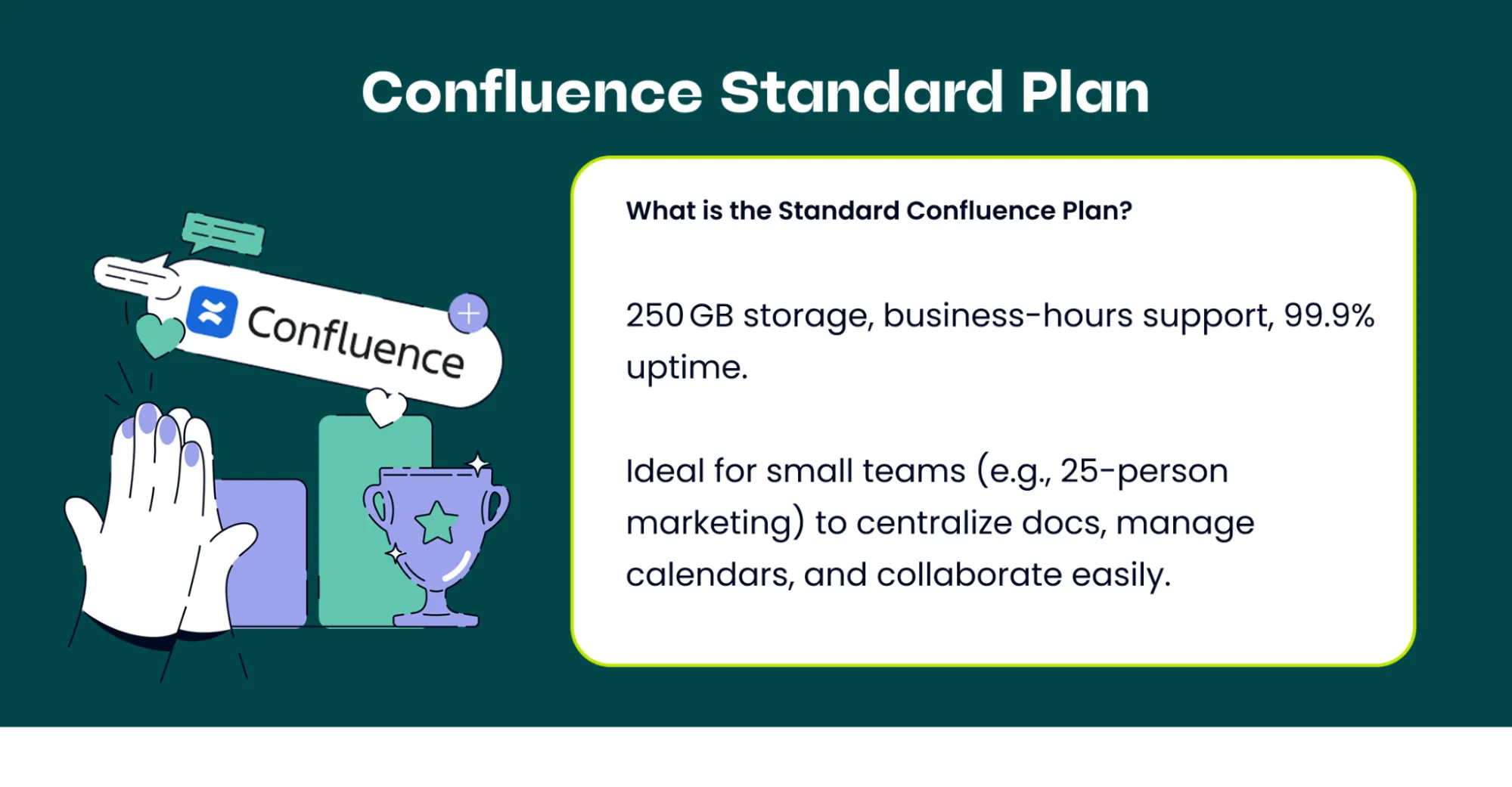
Premium: Built for Scale and Control
The Premium plan takes everything in Standard and layers on capabilities designed for larger, more complex organizations. One of the biggest differences is visibility and control. Premium adds analytics and inspect permissions, so admins can see who’s doing what and easily manage access. Features like bulk archiving, team calendars, external collaboration, and automation make content management and collaboration more dynamic and efficient.
Why Automation and Analytics Matter
Automation in Premium lets teams streamline repetitive work—like automatically archiving outdated pages, setting reminders, or routing content to reviewers. Analytics, meanwhile, gives leaders a clear view of engagement and usage trends. This helps identify what content is actually being used, where collaboration is slowing down, and how teams can improve. On the security side, Premium introduces audit logs to track activity, IP allowlisting to control access locations, and mobile device management to enhance protection on mobile endpoints. This is especially relevant for regulated industries or organizations with distributed teams.
Administrators also get significantly more power. With Premium, they can use admin keys, copy space permissions, and gain admin insights to monitor usage trends. A sandbox environment allows testing before rollout, and release tracks give more predictability for feature updates — something IT departments appreciate. Storage is also unlimited on Premium. Combine that with 24/7 premium support and a 99.95% uptime SLA, and it becomes clear why this plan is designed for business-critical operations.
Example: A 500-person product and engineering organization might rely on Premium to control who can access sensitive content, automate stale page cleanup, and maintain detailed activity logs for compliance audits.
If you’re still in the early stages of choosing a platform, you may also find our Confluence vs. Notion comparison is useful to evaluate how Confluence stacks up against other tools.
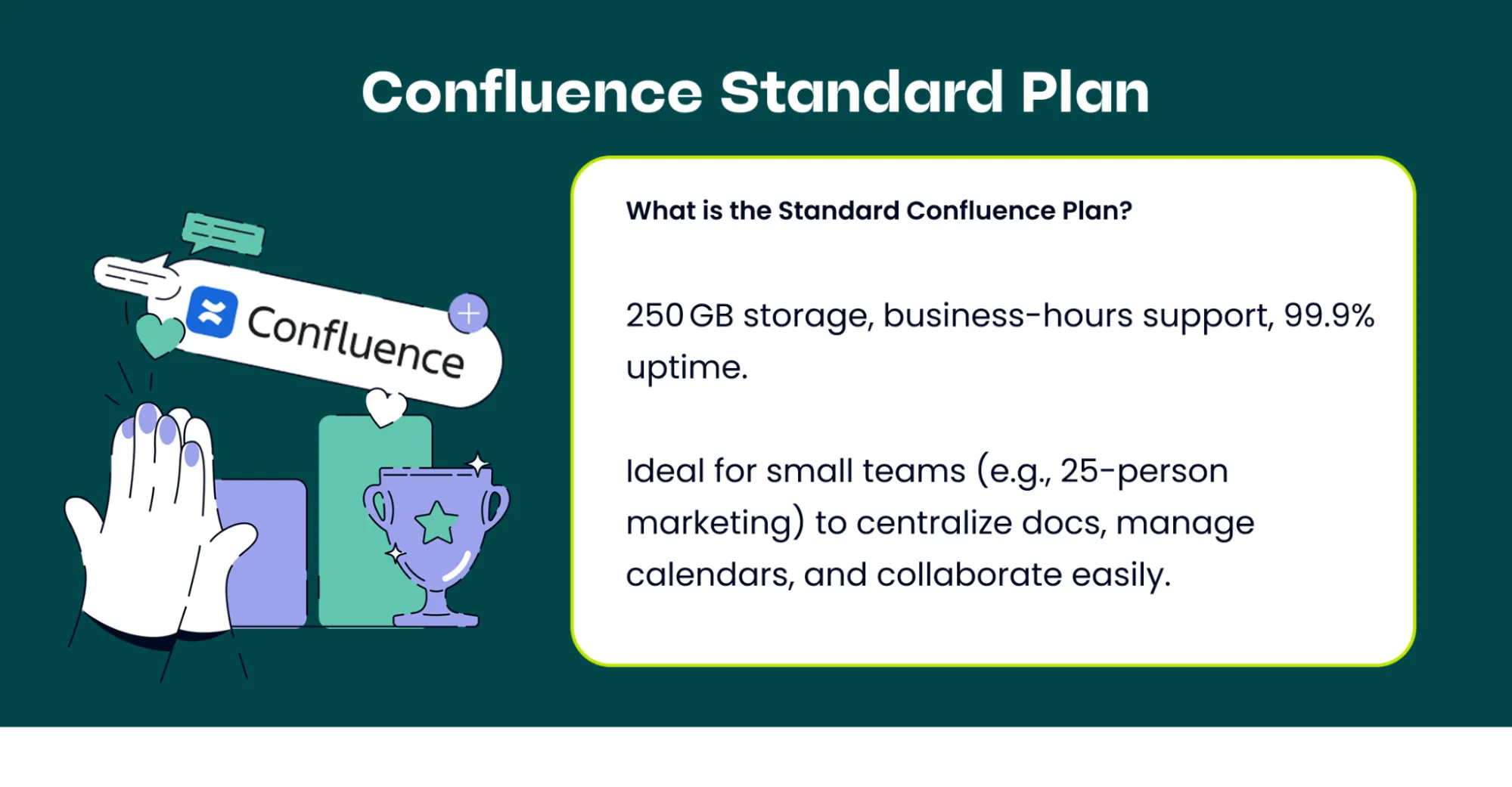
Benefits for IT and Admin Teams
While end users often focus on content creation, admins benefit significantly from Premium as well. Features like sandbox environments allow safe testing before deployment. Release tracks give IT control over when updates roll out, and audit logs provide full transparency for security monitoring. For organizations where compliance and security are top priorities, these capabilities can save countless hours and reduce risk.
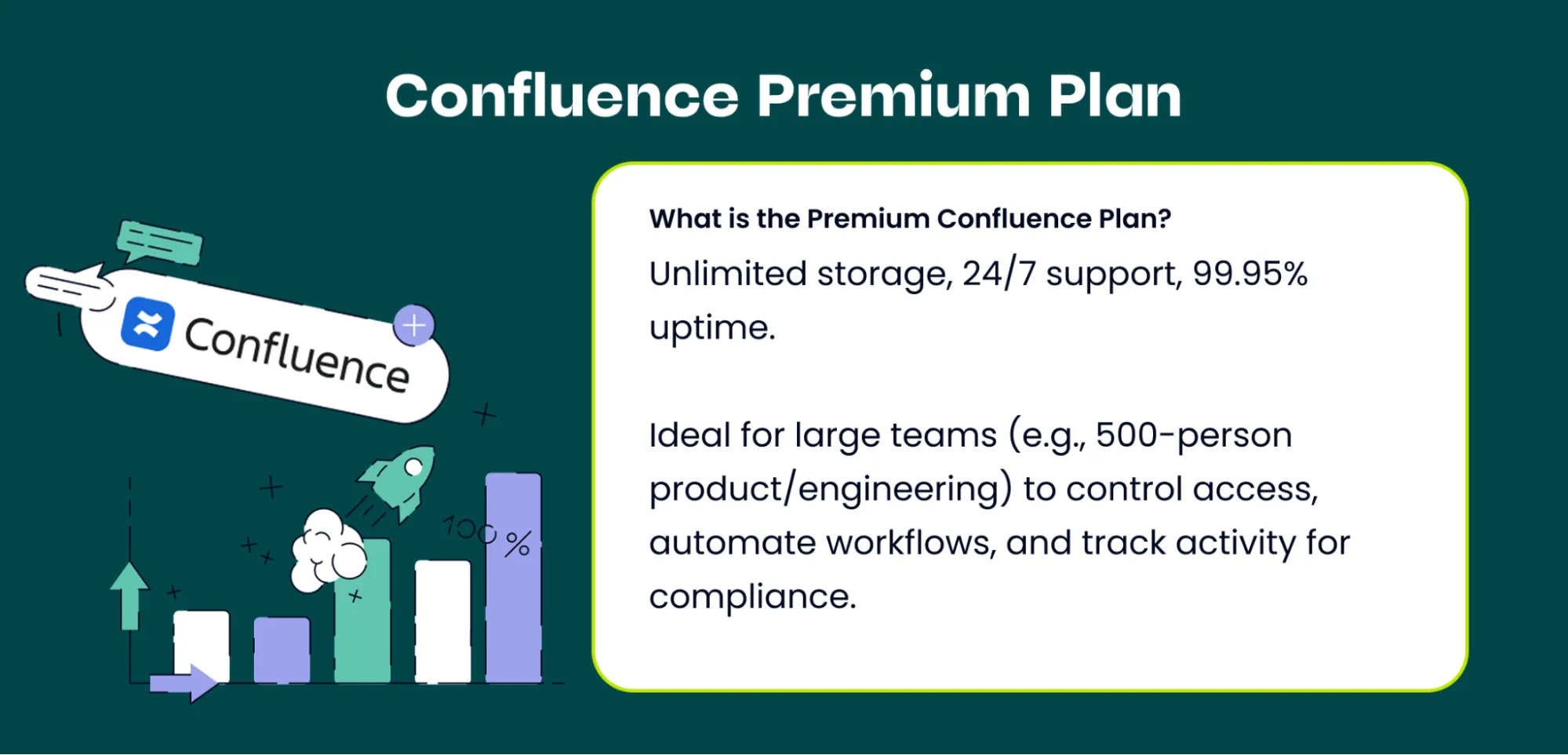
Integrations: Extend Confluence’s Capabilities
One of Confluence’s strengths is its ability to integrate with a wide variety of tools, allowing teams to extend its functionality and streamline workflows. Whether your goal is visual collaboration, project management, or connecting with other productivity tools, Confluence supports seamless integration. A standout example is draw.io, a popular diagramming tool that integrates directly into Confluence pages. With draw.io, teams can create flowcharts, process diagrams, network diagrams, and more—without leaving Confluence. This makes it easy to visualize complex ideas, document processes, and share diagrams with stakeholders in real time. Beyond draw.io, Confluence supports integrations with other tools such as Jira, Slack, Trello, Google Workspace, Microsoft Teams, and more. These integrations help teams centralize work, reduce context switching, and maintain a single source of truth for all project documentation. Tip: Before adding integrations, assess your team’s workflows to ensure each tool adds value and doesn’t overcomplicate your environment. Confluence’s flexibility means you can start simple and expand as your team’s needs grow.
Growing with Confluence: A Smooth Upgrade Path
One of the advantages of Confluence is that upgrading doesn’t require a complete reset. Teams can start on Standard and move to Premium as their needs evolve — without losing content, structure, or permissions. The features in Premium build on top of the Standard foundation, meaning you don’t have to retrain users or restructure your workspaces. It’s an evolution, not a migration.
Best Practices When Choosing a Plan
-
Start with clear structure: Even if you begin on Standard, set good space and page organization early. It makes scaling easier.
-
Consider security from day one: If your organization operates in a regulated environment, it may be more efficient to start directly with Premium.
-
Use automation wisely: Automate repetitive workflows to save time, but keep it simple to avoid over-complication.
-
Engage admins early: Strong governance early on helps prevent headaches as your team grows. Don’t have a dedicated Atlassian Admin? Consider offloading your admin tasks to our team.
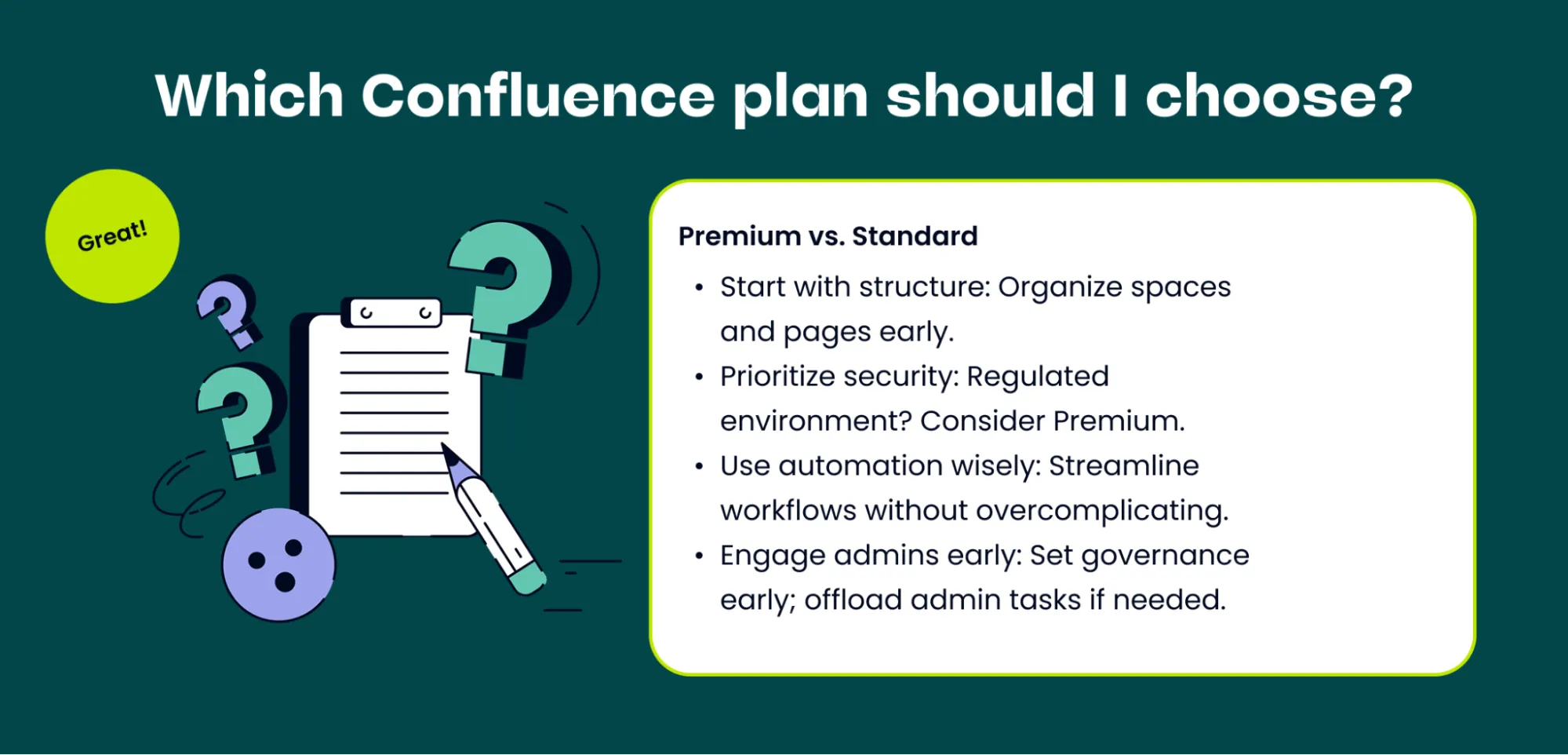
Making the Right Choice for Your Team
Both Confluence plans are strong, but they solve different problems. Standard gives teams everything they need to collaborate and grow confidently, while Premium is built to support complex environments with stronger governance, automation, and enterprise-grade security. If your team is just starting out or has modest operational needs, Standard will likely do the job well. But if your documentation platform is central to how your organization runs — and you need the visibility, compliance, and control to match — Premium is the smarter investment. Because Confluence is frequently integrated with Jira for project tracking and documentation, understanding the differences between Jira Cloud Standard and Premium ensures both tools work seamlessly as your team grows. Before deciding, evaluate your team size, security requirements, and collaboration goals. To explore pricing and plan details, visit Atlassian’s official pricing page. If you’re unsure, start with Standard and experiment with a Premium trial to see the difference first-hand.

