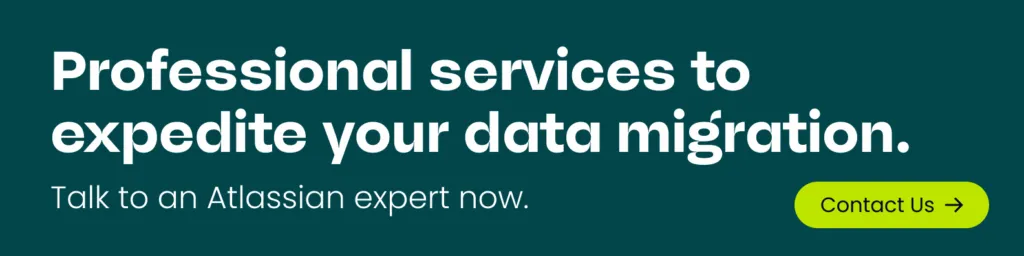Moving enterprise applications to the cloud is critical for improving scalability, reducing costs, and boosting innovation. However, not all cloud migrations are equal. While some organizations opt for a simple “lift and shift” approach — moving existing systems to the cloud without modification — others take a more thoughtful path: refactoring.
Refactoring is a migration strategy that goes beyond just transferring applications. It involves reworking and optimizing the application’s internal structure and design to perform better in a cloud-native environment. When done correctly, it unlocks the full potential of cloud platforms — greater speed, flexibility, and long-term maintainability.
At Seibert, we offer specialized Atlassian migration services to help organizations refactor their systems effectively, whether moving to Atlassian Cloud or aiming to future-proof their infrastructure. In this article, we will go over refactoring as a cloud migration strategy, the benefits and costs of this strategy, and who should consider this approach. Lastly, we will discuss Seibert’s approach to refactoring and how we can assist in a smooth transition to the cloud through strategic Jira migration services and comprehensive Atlassian migration support.
What Is Refactoring in Cloud Migration?
Refactoring involves restructuring and optimizing the internal components of an application or system, without altering its core functionality.
In the context of cloud migration, this means redesigning parts of your Atlassian infrastructure — such as Jira, Confluence, or Bitbucket — to align with modern cloud standards. These improvements may include modular architecture, enhanced performance, and secure data practices. Refactoring is often a key component of a robust Jira cloud migration checklist and ensures long-term maintainability of your Atlassian tools.
This contrasts with other migration strategies such as:
- Lift-and-shift: Systems are moved to the cloud as-is, quickly but without any performance or structural improvements.
- Replatforming: Makes minor tweaks (like switching databases) but doesn’t significantly improve internal design.
- Rebuilding: A complete rewrite that often demands extensive time and resources.
Refactoring offers a smart middle path — preserving business continuity while making systems more adaptable, efficient, and secure in a cloud-native environment. That’s why many of our cloud migration consulting Jira clients choose this route to ensure long-term success.
Is Refactoring Right for You? Benefits and Costs, and Ideal Use Case
Refactoring is not always the fastest route, but it often delivers the highest return on investment over time. Here’s a breakdown of its key benefits, potential costs, and who it suits best.
Benefits
- Cloud-native performance: Refactored systems are designed to scale, load faster, and run more reliably using cloud-native features.
- Reduced long-term costs: Clean, efficient systems use fewer resources and reduce complexity, helping lower operational and licensing costs over time.
- Security and compliance readiness: Modernized systems are better equipped to meet data protection standards and close potential security gaps. These improvements are often highlighted in the Jira migration checklist we follow for clients in regulated industries.
- Greater flexibility and maintainability: Modular architectures enable easier updates, integrations, and adaptations as business needs evolve.
Costs and Considerations
- Higher upfront effort: Refactoring requires deeper analysis, planning, and development compared to a lift-and-shift.
- Complexity with legacy systems: Environments with outdated code or unclear documentation may demand more extensive work to refactor cleanly.
- Change management: Shifting to a new system structure may involve retraining teams and updating internal processes. This is why proper Atlassian migration support and user training are critical to long-term success.
Who Should Consider Refactoring? An Ideal Use Case
Scenario: A mid-sized enterprise struggles with an over-complicated, underperforming Atlassian infrastructure. Over the years, the organization has accumulated numerous apps, custom configurations, and legacy processes no longer aligned with its business goals or modern cloud capabilities. The company is planning to migrate to the cloud but needs a solution beyond simply lifting and shifting its current setup.
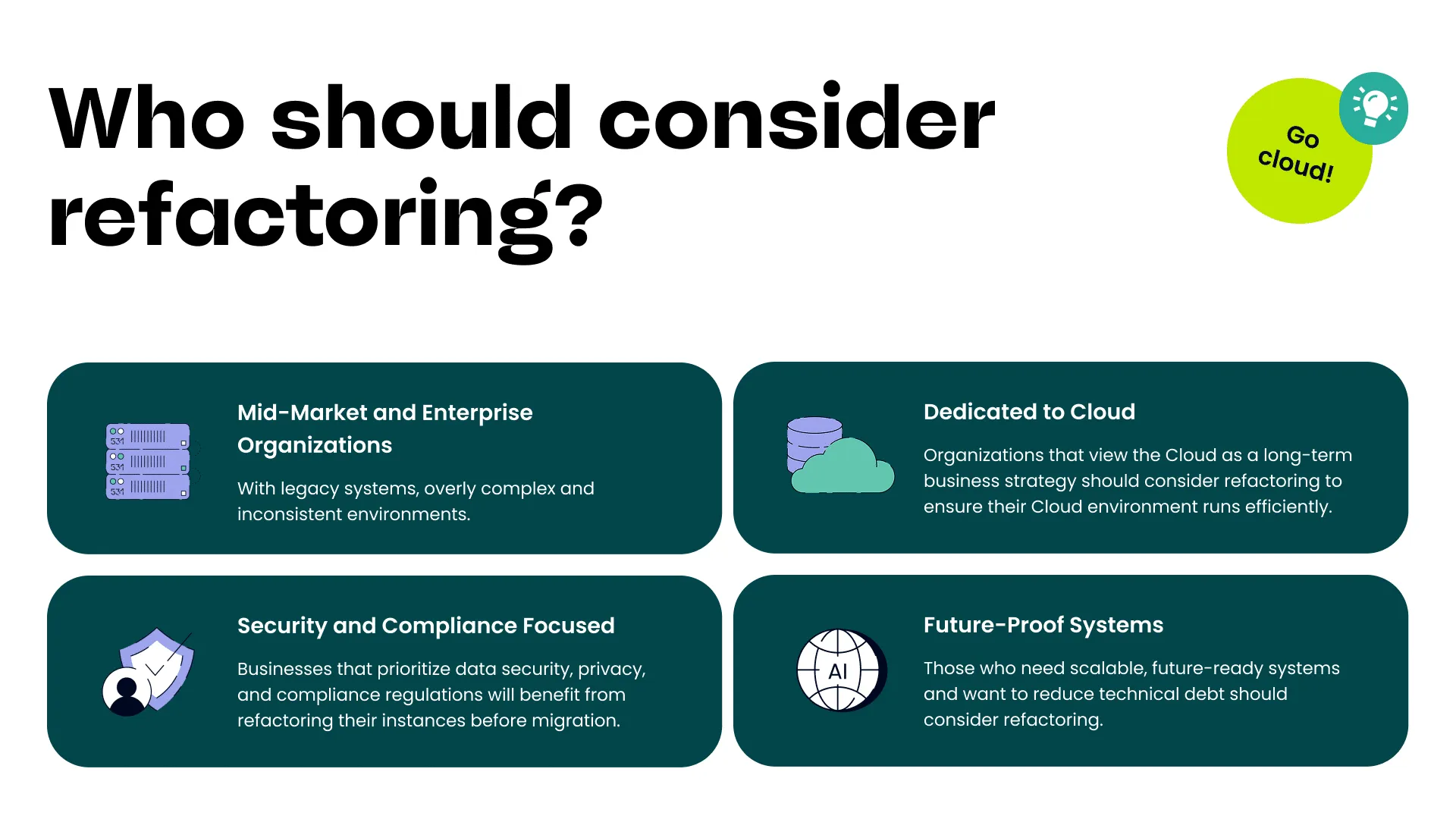
Challenges:
- Complex, slow, and inconsistent systems: The enterprise’s Atlassian environment has become bloated with unused or redundant apps, inconsistent configurations, and performance bottlenecks, affecting team productivity.
- Technical debt and app sprawl: Years of ad-hoc customizations have left the infrastructure messy and challenging to maintain. The organization must reduce unnecessary apps and streamline its systems to avoid costly inefficiencies.
- Scalability concerns: As the business prepares for significant growth, its current infrastructure isn’t designed to scale effectively. The company needs a flexible, modern environment that can handle future demands.
- Security and compliance risks: With growing regulatory requirements and a focus on data protection, the organization is concerned about outdated security measures and potential vulnerabilities in its current setup.
Refactoring is the ideal approach for this enterprise. The company will eliminate technical debt, improve performance, and simplify management by cleaning up redundant apps, optimizing workflows, and redesigning the system architecture. This aligns directly with the goals outlined in a comprehensive Jira migration checklist.
This will also enhance security and ensure compliance with modern standards. Post-refactor, the Atlassian environment will be faster, more efficient, and ready for cloud migration, setting the stage for seamless scalability and future growth.
Why Refactoring Works
Refactoring is perfect for organizations facing legacy issues, app sprawl, and scalability challenges. It streamlines complex systems, improves performance, and aligns infrastructure with long-term cloud goals, making it a wise choice for companies preparing for growth and modernization.
At Seibert, we’ve helped clients across industries use refactoring as a foundation for successful cloud transformation through our tailored Jira migration services and proactive cloud migration consulting Jira strategies.
Seibert’s Approach to Refactoring
Seibert provides a proven and comprehensive refactoring service for Atlassian environments. Our approach balances technical precision with business strategy, ensuring your systems are optimized before migration begins. We work closely with clients to provide trusted Atlassian migration support from the initial planning phase through post-migration.
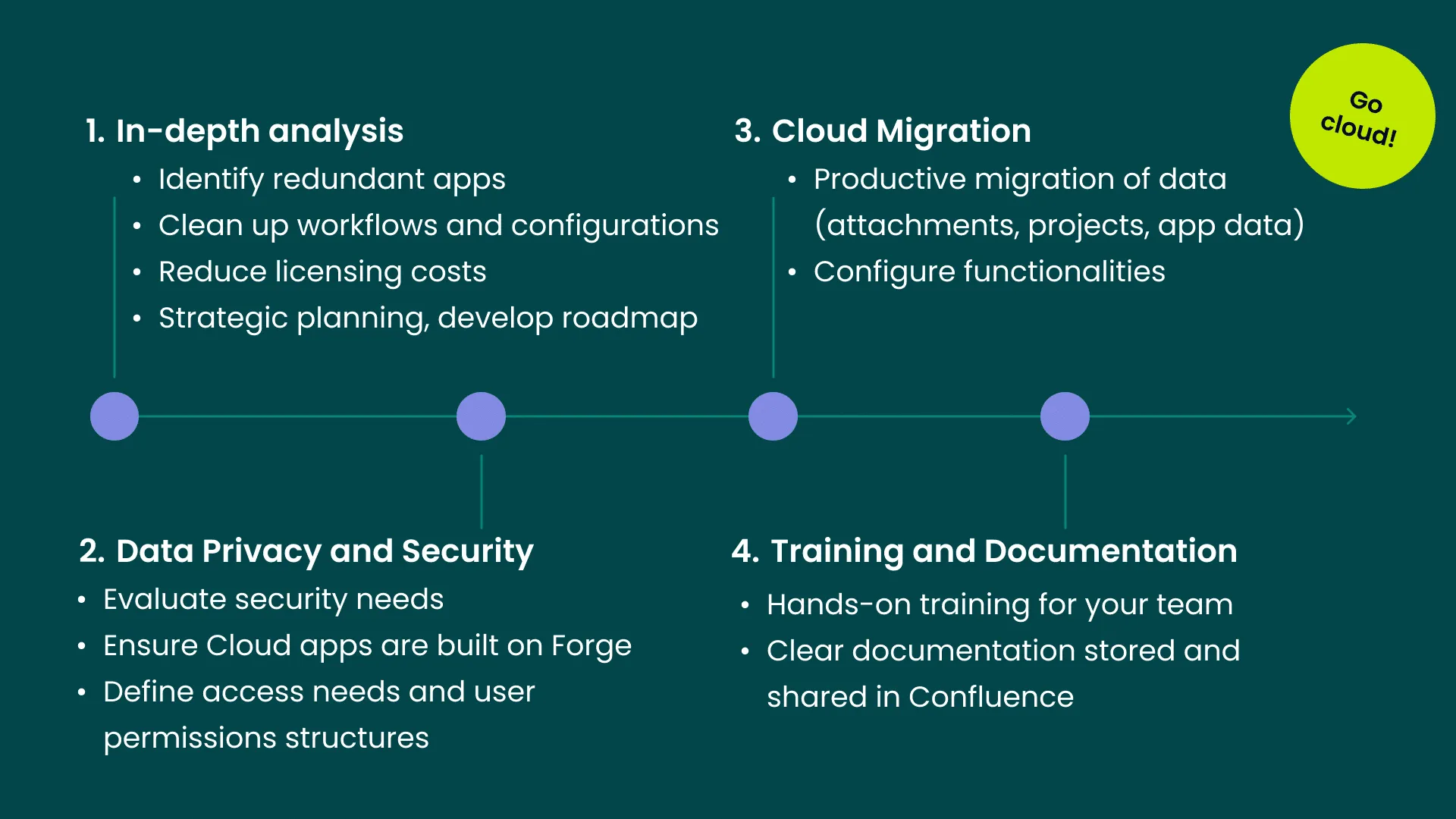
Here’s what you can expect from our refactoring offering:
- In-depth Analysis: A thorough audit identifies redundant apps, duplicated configurations, outdated data, and structural issues in your Atlassian stack. This analysis serves as the starting point of our Jira cloud migration checklist, guiding your entire migration project.
- Strategic Planning: A tailored roadmap outlines the steps to clean, consolidate, and optimize your systems with minimal disruption. Our team prioritizes user experience, security, and performance in every Jira migration checklist we create.
- Reduced Licensing Costs: Removing unnecessary instances and tools, we help you significantly lower recurring license fees, which can have a significant impact on your overall costs in multi-product environments.
- Improved System Performance: Cleaning up legacy data and unused apps results in faster, more stable systems with fewer outages or delays.
- Data Privacy and Security: Refactoring closes security gaps and improves compliance with evolving data protection regulations by minimizing data risk.
- Simplified System Management: Standardized and unified setups reduce administrative overhead and make long-term management easier.
- Seamless Cloud Migration: With refactoring handled in advance, cloud migration becomes a smoother, faster, and far less risky process.
- Future-Proof Architecture: Systems are built for agility and scalability, ready to grow with your team and adapt to new challenges.
- Training and Documentation: We support your teams with clear documentation and hands-on training, ensuring the refactored environment is sustainable long after launch.
Cloud Migration Checklist
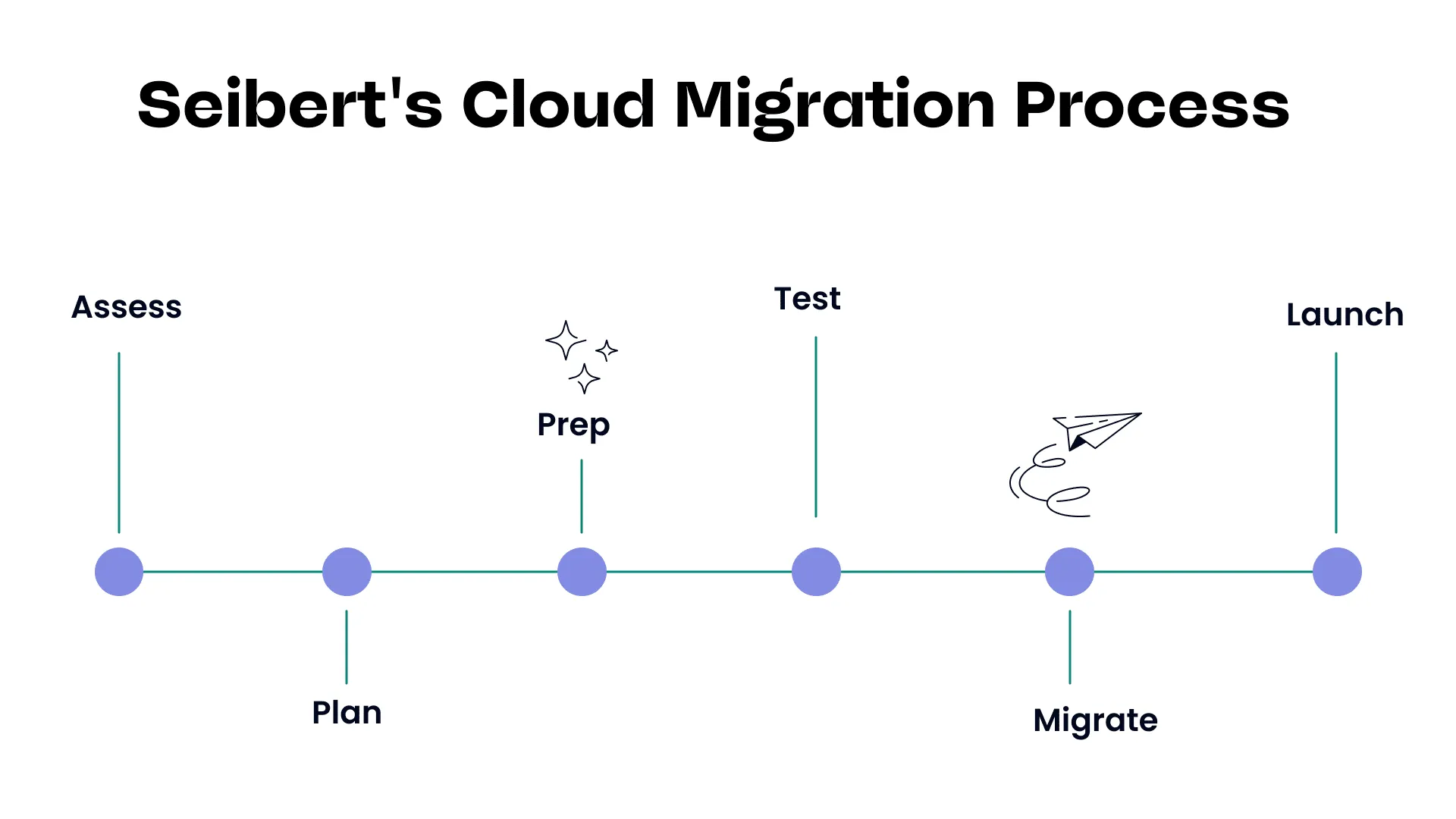
Migrating to the Cloud is a strategic initiative that demands thorough preparation, stakeholder engagement, and structured execution. At Seibert, we have a fool-proof checklist with 6 key steps to ensure a successful cloud migration.
1. Assess (3–12 Months Before Migration)
- Understand migration readiness: Evaluate your current Jira Server or Data Center environment.
- Trial the cloud environment: Launch a free cloud migration trial and explore Jira Cloud features.
- Define scope and stakeholders: Identify all products, apps, and customizations in use.
- Evaluate cloud plans: Compare Standard, Premium, and Enterprise options to find the right fit for your business needs.
2. Plan (2–3 Months Before Migration)
- Audit current instance: Document all Jira projects, custom fields, workflows, and permissions.
- Select a migration strategy: Decide whether to move all data, some data, or start fresh (Refactoring, Lift-and-Shift, etc.)
- Project planning: Treat the migration as a formal project. Set milestones, document decisions in Confluence, and use Jira to manage tasks.
- Set a timeline: Include time for research, testing, migration, and post-migration support. Build in buffer time for unexpected blockers.
3. Prep (1–2 Months Before Migration)
- Create test cases: Develop detailed test plans for validating migrated data, permissions, workflows, and integrations.
- Communication and training: Prepare internal messaging, stakeholder FAQs, and end-user training material to ease the transition.
4. Test (1 Month Before Migration)
- Backup current environment: Secure a full backup.
- Run a test migration: Execute a full trial.
- Refine and retry: Adjust based on feedback and repeat test migrations as needed.
- Lock in migration date: Choose a low-traffic window.
5. Migrate (Go-Live)
- Final backup: Back up both source and cloud environments again before the final cutover.
- Execute migration: Follow the runbook carefully to complete the data move.
6. Launch (1–4 Weeks After Migration)
- Support users: Actively monitor support channels and address post-migration issues quickly.
- Reinforce training: Help teams adapt to changes with side-by-side comparisons, guides, and training materials.
Refactoring as a Foundation for a Successful Cloud Migration
A smooth cloud migration starts long before the actual move. Refactoring ensures that your Atlassian systems are clean, efficient, and ready for the demands of a modern cloud platform. Rather than dragging legacy issues into a new environment, we help you leave the clutter behind. This future-oriented approach makes migration faster and safer, positioning your business to innovate, scale, and operate confidently in the cloud. With the right strategy and a clear Jira cloud migration checklist, your team can transition smoothly and continue to deliver value without interruption.
Get Started with Atlassian Migration Services from Seibert
If you’re ready to transform your IT infrastructure and unlock the full potential of cloud technology, don’t leave your data migration to chance. Contact Seibert today to get expert guidance for your Atlassian cloud migration. With our decades of experience, proven methodology, and dedicated Jira migration services, we’re here to help you achieve a seamless, efficient, and secure transition to the cloud. Whether you need help developing a Jira migration checklist, consulting on system design, or executing a complete refactoring and migration plan, our Atlassian migration support team is here to make it happen.