The question many organizations face today isn’t if they should move to the cloud—but when. For companies still operating on self-managed Atlassian Server or Data Center, the shift to Atlassian Cloud opens up a world of benefits, including automatic updates, enhanced security, simplified administration, and better scalability. But why move to Atlassian Cloud now?
This guide explores the compelling reasons to migrate, the top migration strategies available, and how to choose the right approach for your business. Whether you’re a small team or a large enterprise, making the leap to the cloud can significantly reduce overhead, improve collaboration, and future-proof your technology stack.
Why Move to Atlassian Cloud?
So, why move to Atlassian Cloud in the first place? Here are the top benefits organizations experience when they make the transition:
-
Lower Operational Overhead
Running self-hosted Atlassian tools like Jira and Confluence means managing infrastructure, security patches, app updates, backups, and more. With Atlassian Cloud, those responsibilities are handled by Atlassian, freeing up your IT team to focus on strategic initiatives.
-
Enhanced Security and Compliance
Atlassian Cloud offers enterprise-grade security features, including SOC2, GDPR, and ISO 27001 compliance, as well as support for advanced identity management and data residency. Features like Atlassian Guard ensure secure access and identity governance at scale.
-
Scalability and Performance
Cloud instances are designed to scale with your organization. Whether you’re onboarding 10 users or 10,000, Atlassian Cloud adjusts to meet performance and availability requirements without needing hardware upgrades or configuration changes.
-
Faster Access to Innovations
Cloud users receive immediate access to new Atlassian features and updates. Many of these innovations—like Atlassian Intelligence (AI capabilities), advanced automation, and integration improvements—are cloud-exclusive and unavailable in self-managed environments.
-
Improved Collaboration and Remote Work Support
With global teams working across time zones, cloud-based tools provide the accessibility and reliability needed to collaborate in real time from anywhere. No more VPN issues or on-prem access limitations.
These benefits answer the core question of why move to Atlassian Cloud—because it enables better business outcomes with less friction and more innovation.
Assessing Your Cloud Readiness
Before choosing a migration strategy, it’s essential to assess your organization’s cloud readiness. This ensures your migration plan aligns with your infrastructure, workflows, and user needs.
Key Areas to Evaluate
- Existing Atlassian Environment: Are you managing a single Jira instance or multiple Confluence sites? Is there a need for consolidation?
- App Compatibility and Customizations: Are your critical apps available in the cloud? Some server apps may not have cloud equivalents—or may function differently.
- Data Compliance Requirements: Do regulatory policies like HIPAA, GDPR, or FedRAMP affect where your data can reside or how it’s accessed?
- User Experience and Change Management: How familiar are your teams with cloud tools? Will there be a steep learning curve or disruption in daily workflows?
Understanding these components helps you make informed decisions about when and how to move to Atlassian Cloud.
Choosing the Right Migration Strategy
Atlassian supports two primary cloud migration approaches. The best strategy depends on your organization’s size, complexity, and timeline.
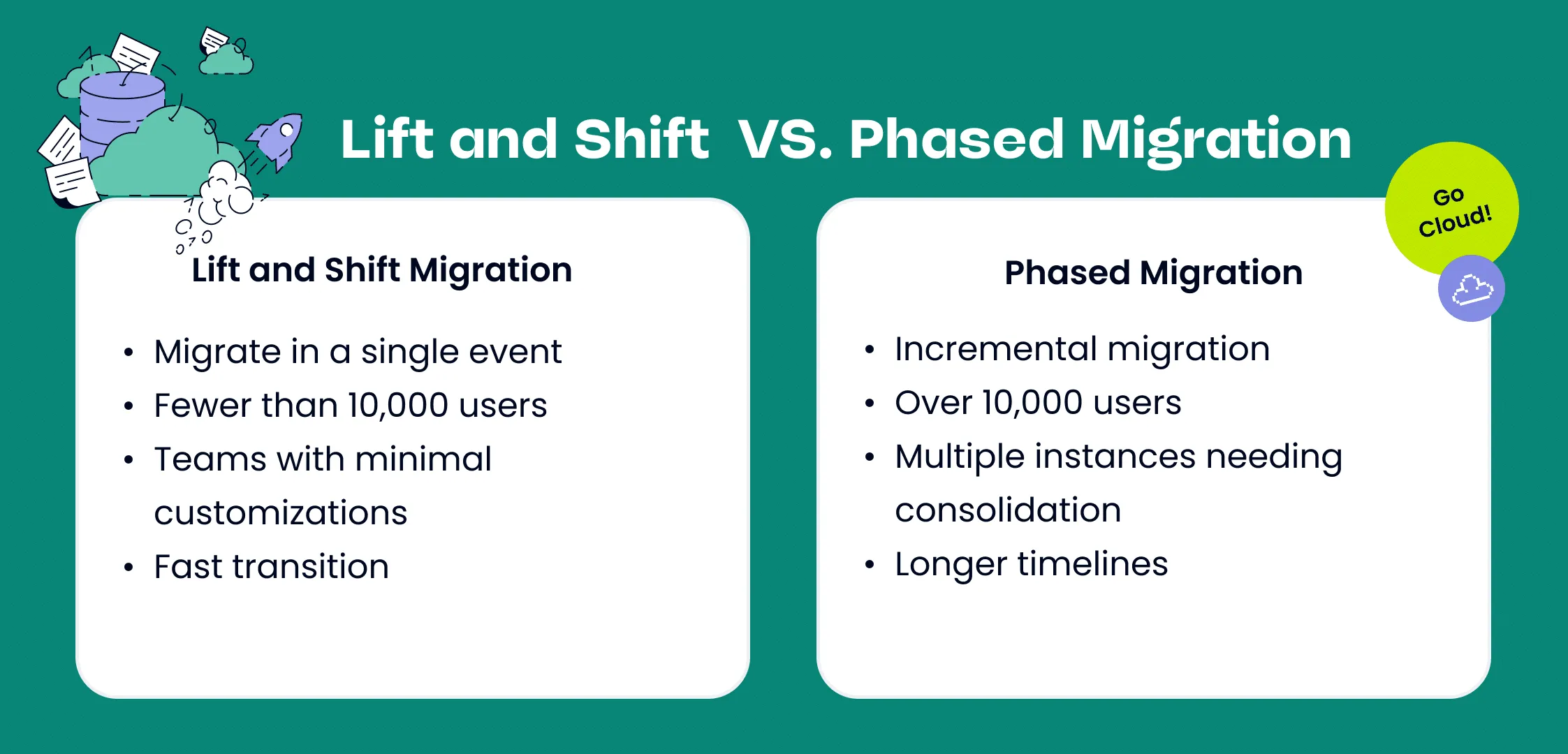
1. Lift and Shift Migration (The “Big Bang” Approach)
This approach involves moving your entire Atlassian instance to the cloud in one coordinated event. It’s the most efficient method for small to mid-sized teams and offers a fast path to cloud benefits.
How It Works
A lift and shift migration requires extensive preparation but is executed in a single event. The key steps include:
- Cleaning up and preparing your data (removing unnecessary users, projects, and files).
- Choosing which apps and integrations to migrate.
- Running test migrations and user-acceptance testing.
- Scheduling a downtime window to migrate all data at once.
Who Should Use This Method?
- Organizations with fewer than 10,000 users.
- Teams with minimal customizations.
- Companies that need a fast transition.
Estimated Timelines
- 0–5,000 users → ~4 months
- 5,000–10,000 users → ~6 months
- 10,000+ users → 6+ months
⚠️ For teams migrating over 1,000 users, it’s strongly recommended to work with a cloud-specialized solution partner, like Seibert. If your user count exceeds 5,000, we at Seibert Solutions can also assist with assessing data complexity and migration planning.
2. Phased Migration (Step-by-Step Approach)
A phased migration breaks up your cloud journey into smaller, more manageable parts. This method is ideal for large enterprises, multi-instance environments, or teams with strict compliance demands.
How It Works
Instead of one large migration, the transition happens in stages:
- Migrating specific teams or departments first to test cloud adoption.
- Moving less critical data first while maintaining on-premise instances for business continuity.
- Running parallel systems temporarily to ease the transition.
Who Should Use This Method?
- Organizations with over 10,000 users.
- Companies with multiple instances needing consolidation.
- Teams requiring minimal downtime or regulatory compliance.
Phased Migration Scenarios
- Multiple Instance Consolidation – Merging several Atlassian environments into a unified cloud workspace.
- Data Segmentation – Migrating different datasets in separate phases.
- Hybrid Approach – Keeping some data on-prem while transitioning select teams to the cloud.
⚠️ While phased migrations offer more flexibility, they also come with challenges, such as increased migration costs, longer timelines, and risks of configuration drift between phases.
Key Factors for a Successful Migration Plan
Regardless of the approach you choose, a successful cloud migration requires meticulous planning and a clear roadmap.
-
Data Cleanup
Don’t migrate everything. Identify inactive users, duplicate workflows, and outdated projects. Cleaning up your Atlassian environment reduces complexity and improves performance post-migration.
-
User Training and Change Management
Moving to Atlassian Cloud is as much about people as it is about technology. Teams need to understand why the migration is happening and how the change benefits them. Use the Atlassian Cloud Adoption Toolkit to support training, build champions within departments, and create documentation to smooth the transition.
-
Security and Identity Management
For companies using LDAP, Active Directory, or custom authentication systems, moving to Atlassian Cloud requires integrating Atlassian Guard or identity providers (like Okta or Azure AD) to manage user access.
-
Data Residency and Compliance
Atlassian Cloud supports data residency for select regions. If your business operates in regulated industries (healthcare, government, finance), ensure your data residency requirements are met before moving.
-
Test Migrations and Rollback Plans
Always test your migration before go-live. Validate performance, permissions, and workflows. A rollback plan ensures you can revert if needed, minimizing risk and downtime.
How Seibert Supports Your Atlassian Cloud Migration
At Seibert, we’ve helped hundreds of organizations transition from Atlassian Server and Data Center to the cloud. Our expertise ensures your migration is secure, smooth, and aligned with your business goals. Here’s our proven 6-step migration process:
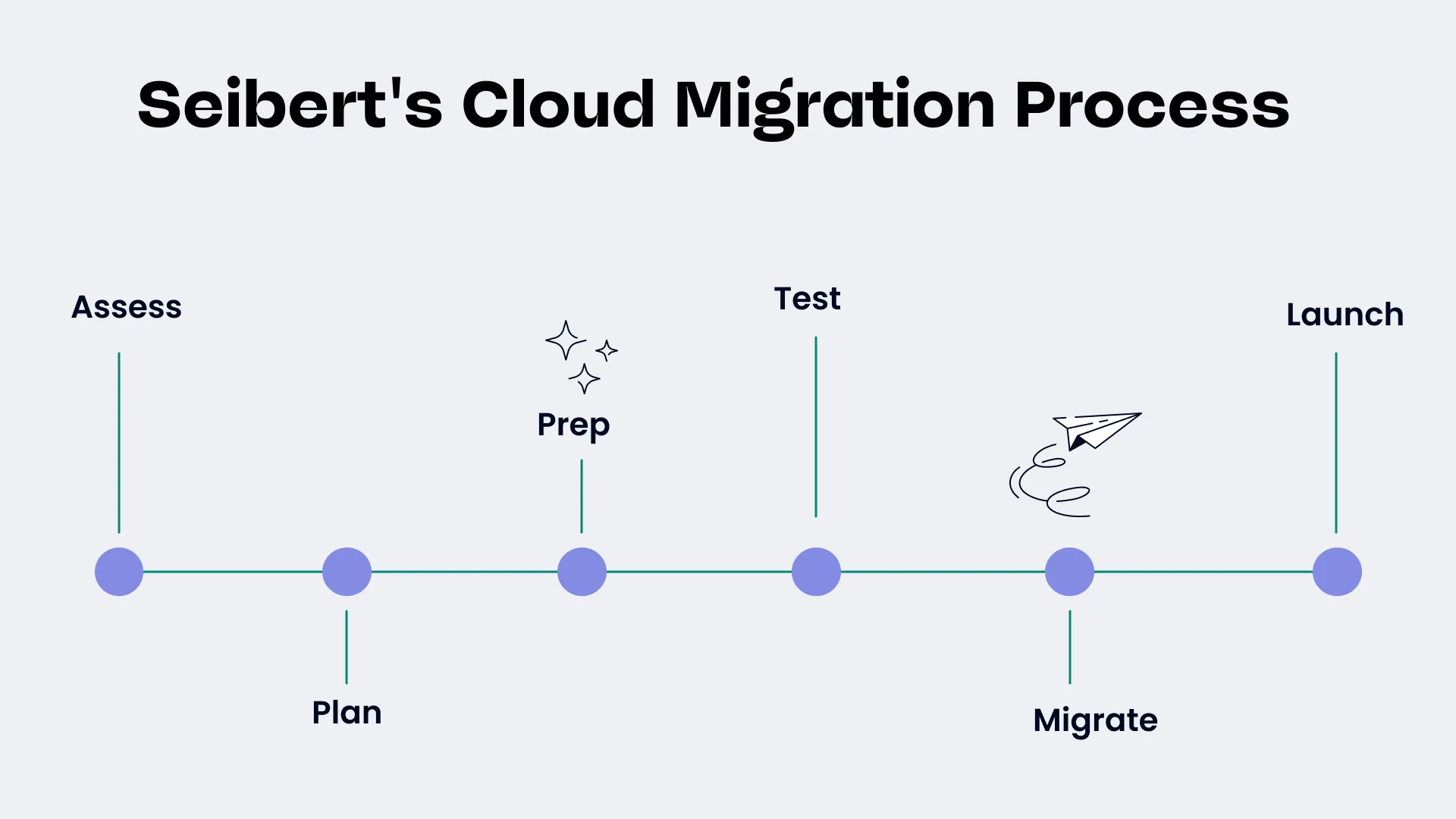
Here’s how we help:
1. Assessment
We begin by analyzing your current setup—users, apps, workflows, customizations—and identifying potential blockers.
2. Plan
Based on your business goals and technical environment, we help you choose the right cloud migration strategy tailored to your organization.
3. Preparation
We prepare your systems and data, test migrations, and validate that everything works as expected in a staging environment.
4. Test
We test migrations and validate that everything works as expected in a staging environment.
5. Migration
Our team handles the actual migration with minimal disruption to your users. We ensure data accuracy, system reliability, and a smooth go-live process.
6. Launch
After the move, we help you optimize your Atlassian Cloud environment—fine-tuning performance, permissions, and cloud-only features.
Start Your Cloud Migration with Confidence
Migrating to Atlassian Cloud is a significant step toward greater agility, security, and performance. Whether you choose a lift and shift approach for speed or a phased migration for control, having a well-planned strategy is crucial to success. Our migration support is structured to ensure clarity, security, and minimal disruption at every stage.
At Seibert, we specialize in helping organizations assess, plan, and execute their Atlassian Cloud migrations. Ready to start your Atlassian cloud migration?
Get in touch with Seibert Solutions for expert guidance and a tailored migration plan.


