Essential Atlassian Cloud Migration Tools for a Seamless Transition
As organizations increasingly move their infrastructure to the cloud, the benefits of scalability, security, and reduced maintenance become undeniable. However, transitioning from a self-managed Data Center or Server instance to the Atlassian Cloud can be a complex process. Without the right cloud migration tools, organizations risk encountering downtime, data inconsistencies, or user disruption.
This article explores the essential Atlassian migration services and planning resources that make your migration successful. We’ll walk you through the advantages of cloud computing and provide a curated list of cloud migration planning tools, including the Jira Cloud Migration Tool and Confluence Cloud Migration Assistant, that can make your migration journey smoother and more efficient.
What is Cloud Computing and Why Does It Matter for Atlassian Cloud Migration?
Cloud computing refers to delivering computing services—such as servers, storage, databases, networking, and software—over the internet. Instead of maintaining physical hardware, organizations rent access to these resources, paying only for what they use.
The advantages are clear: increased flexibility and resilience, scalability, and global accessibility. Businesses can eliminate the need for hardware management and shift focus toward core activities for higher productivity and enhanced performance. For teams using Atlassian products like Jira, Confluence, or Bitbucket, adopting the cloud enables faster collaboration, stronger security, and automatic updates.
Security is a top concern, and Atlassian Cloud ensures robust data protection with compliance standards and encryption. Beyond security, organizations also benefit from cost efficiency, reduced maintenance, and access to advanced features that are not available in on-premise deployments.
Why Use Atlassian Migration Services and Tools?
Moving from Data Center or Server to the Cloud is more than a simple upgrade—it’s a transformation. Manual migrations can lead to data loss, extended downtime, or configuration issues. This is why using Atlassian migration services and dedicated cloud migration planning tools is essential. These resources provide structured steps, automated processes, and risk mitigation for a successful transition.
Top Cloud Migration Tools for Atlassian Products
Atlassian provides an ecosystem of cloud migration tools to help organizations prepare, test, and execute their migration plans. Below is a comprehensive list of tools and resources for Atlassian Cloud migration.
1. Cloud Migration Trial
Before committing to a move, explore Atlassian’s Cloud Migration Trial (Source: Atlassian). It allows self-managed customers to experience cloud features for up to 12 months at no additional cost. The trial matches your current user tier (up to 20,000 users) and lets you:
- Compare Standard and Premium Cloud features.
- Build a proof of concept for stakeholders.
- Test the migration process using real data and workflows.
2. Confluence Cloud Migration Assistant
If your team relies on Confluence, the Confluence Cloud Migration Assistant is an indispensable cloud migration tool (Source: Atlassian). It provides a guided, step-by-step process to evaluate content, migrate spaces, and validate data.
3. Jira Cloud Migration Tool
Migrating Jira is often the most complex part of moving to the cloud, which is why Atlassian created the Jira Cloud Migration Assistant—a dedicated Jira cloud migration tool (Source: Atlassian). This application supports both Server-to-Cloud and Jira Cloud-to-Cloud migration scenarios.
Features include:
-
Selective migration of projects and users.
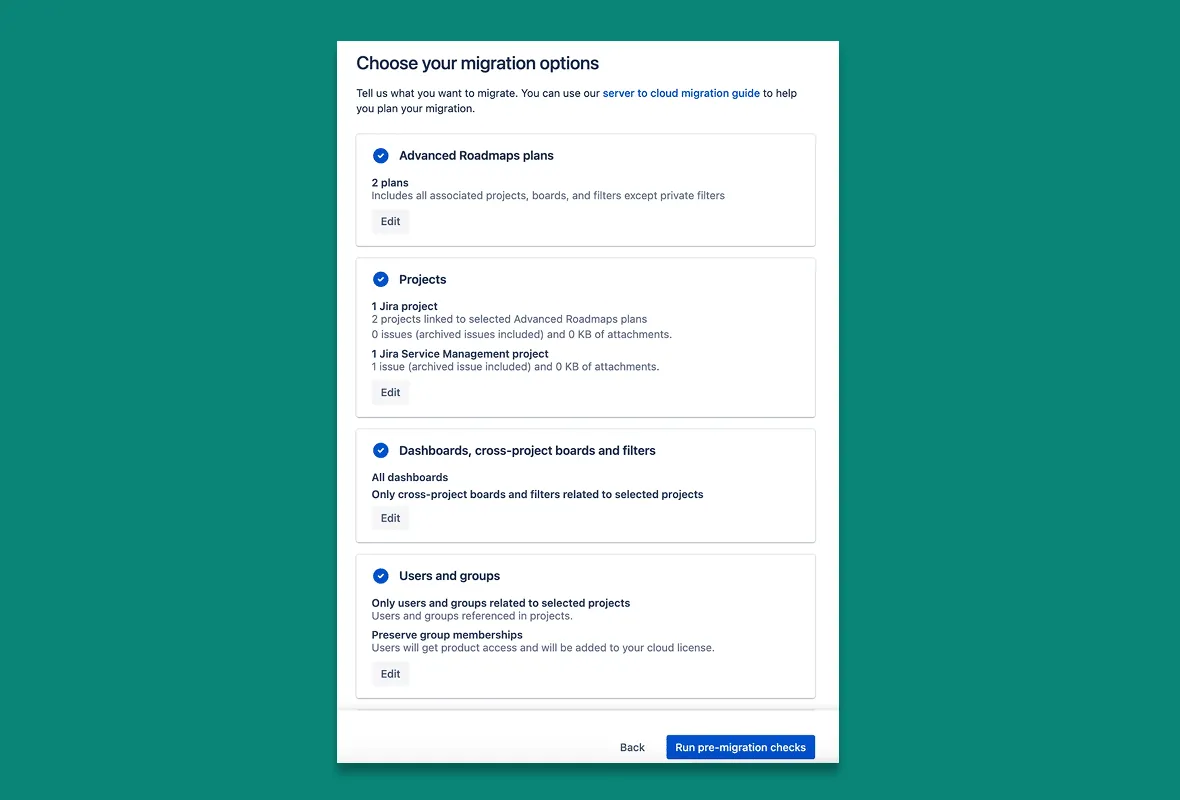
-
Pre-migration analysis to detect configuration issues.
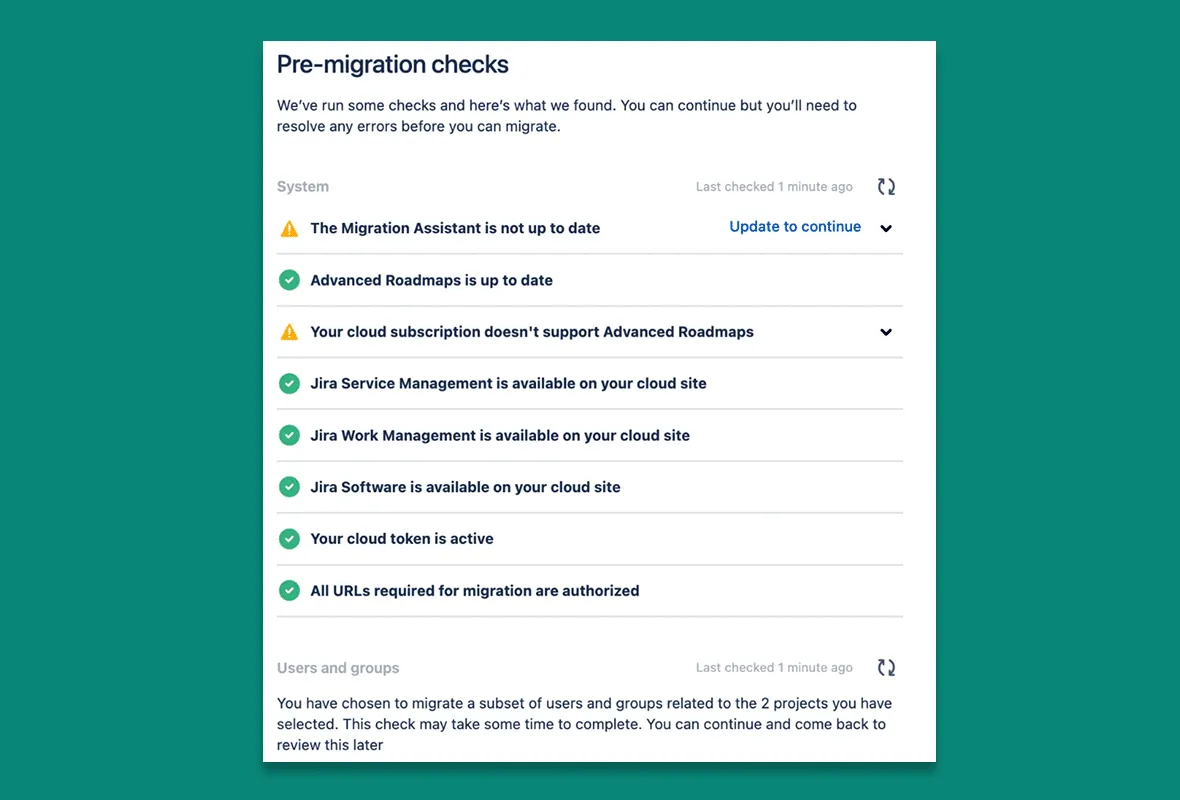
-
Bulk migration for multiple projects at once.
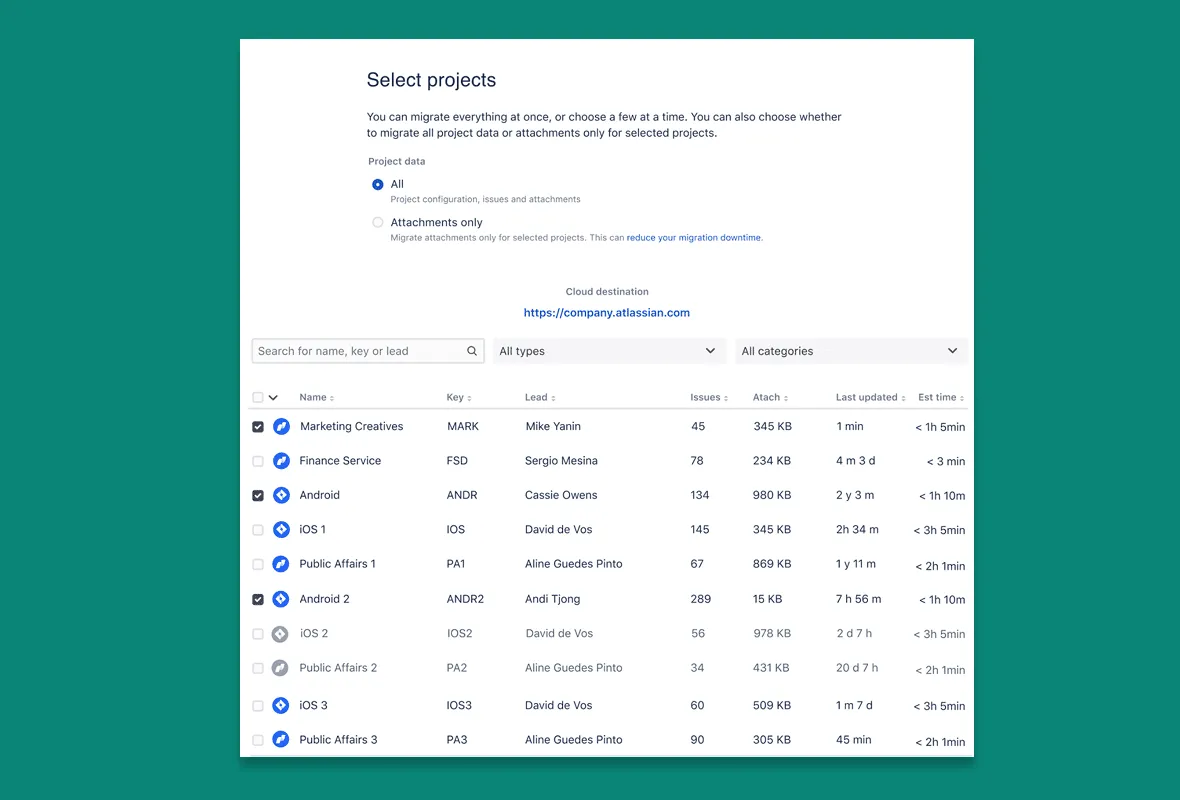
For teams consolidating multiple cloud instances, the Jira Cloud to Cloud Migration Tool ensures seamless data transfer without disrupting ongoing projects.
4. Bitbucket Cloud Migration Assistant
For organizations using Bitbucket, this tool ensures structured and error-free migrations while maintaining version history and user permissions (Source: Atlassian). With the Bitbucket tool you can:
- Migrate repos, pull requests & users to the cloud
- Migrate Pull Requests in their entirety
- Get insights into the progress of your migrations
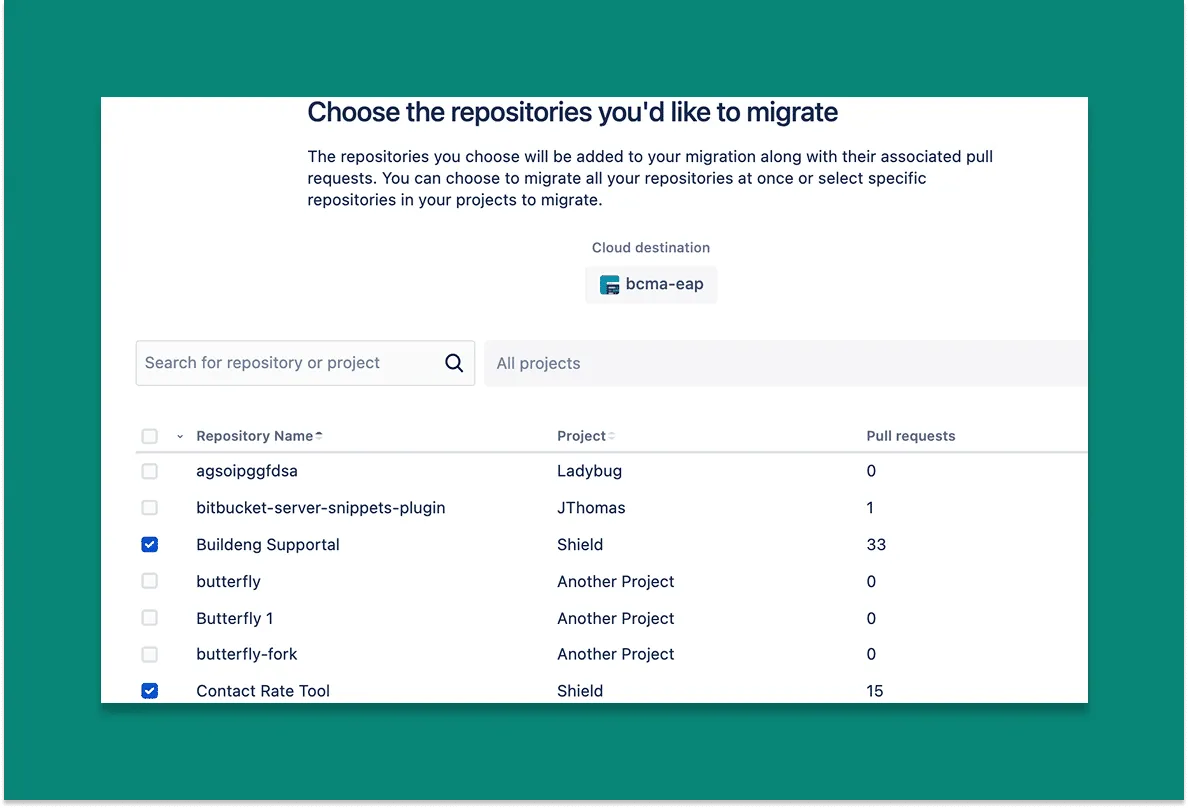
5. Business Case Toolkits
Atlassian offers Business Case Toolkits (Source: Atlassian) to help teams make the case for Atlassian Cloud migration to stakeholders. The toolkit includes migration checklists, email templates, and customizable presentations.
6. Cloud Migration Assessment
The Cloud Migration Assessment evaluates your current setup, providing personalized migration recommendations, timelines, and best practices for a smooth transition (Source: Atlassian).
During the planning phase, the tool helps you review your on-premise app usage and create a tailored app migration strategy.
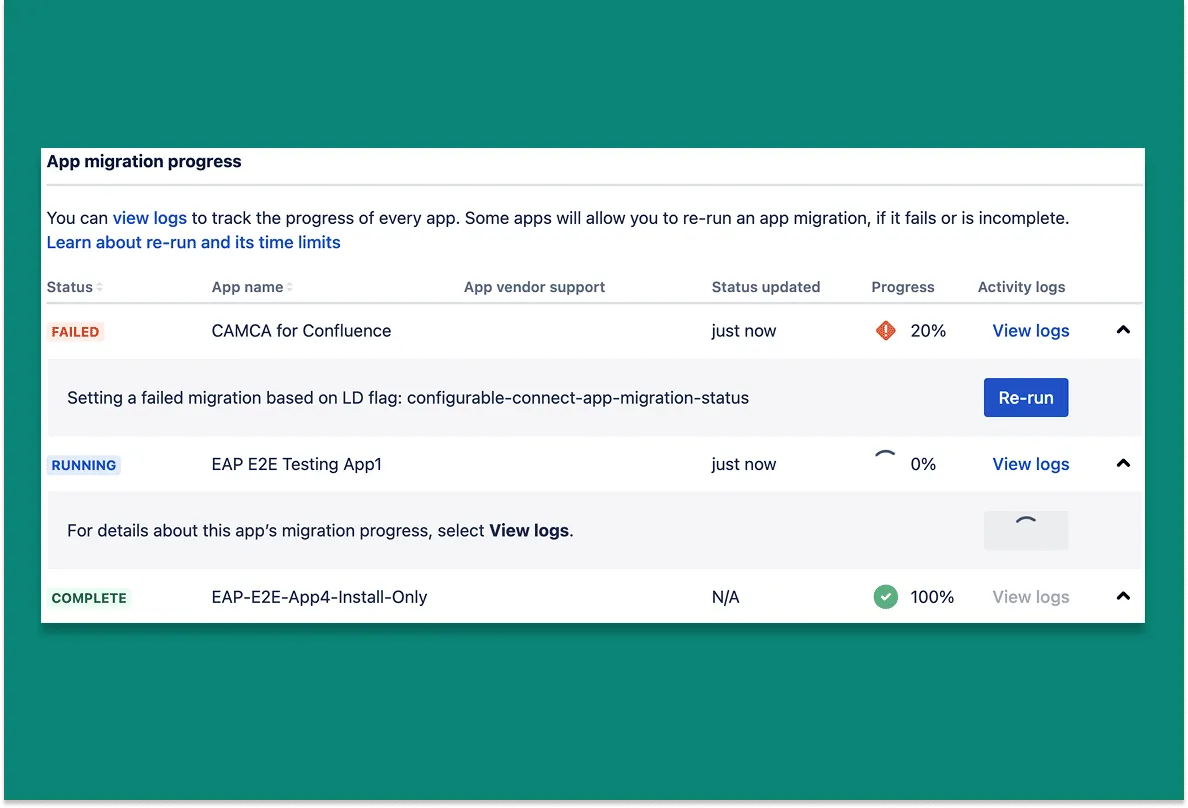
When it’s time to migrate, the Confluence Cloud Migration Assistant enables you to seamlessly move spaces, users, and groups to the cloud.
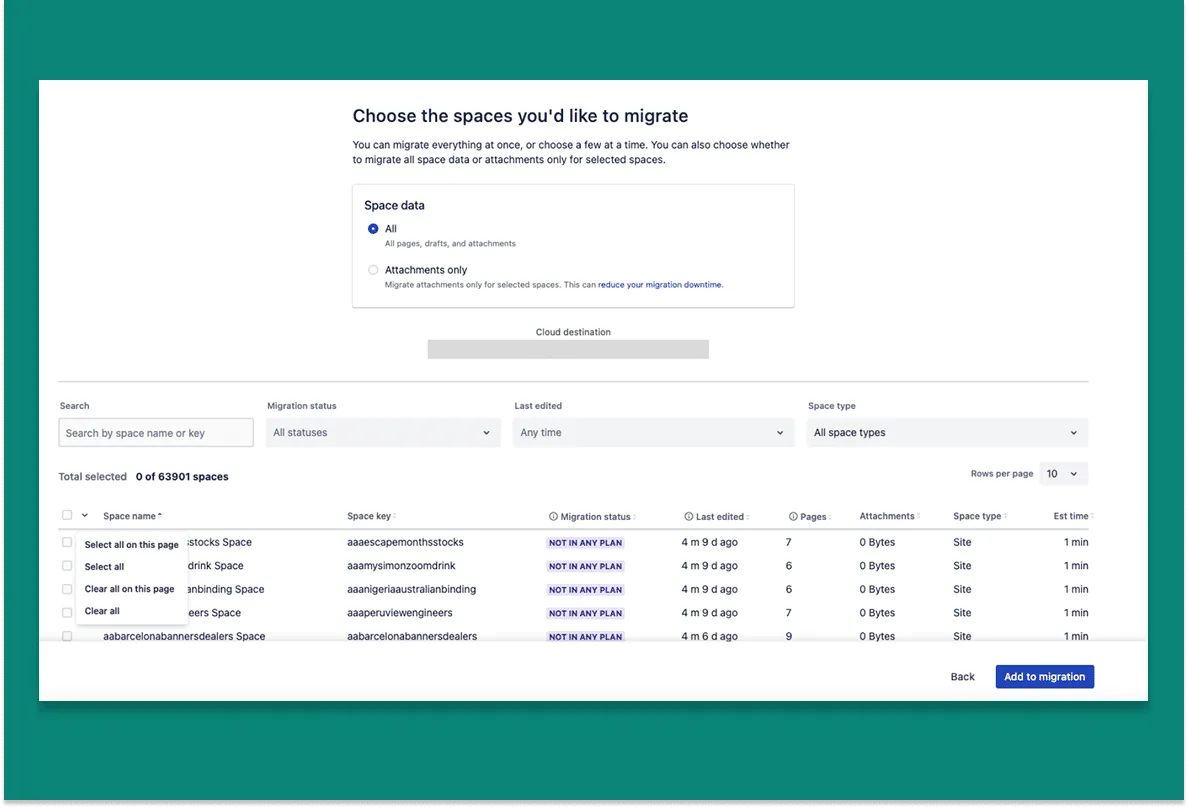
7. Cost Comparison and Planning Tools
Atlassian offers calculators like the Cloud Pricing Calculator (Source: Atlassian) and Cloud Savings Calculator (Source: Atlassian) to estimate costs and compare total ownership between cloud and on-premise options.
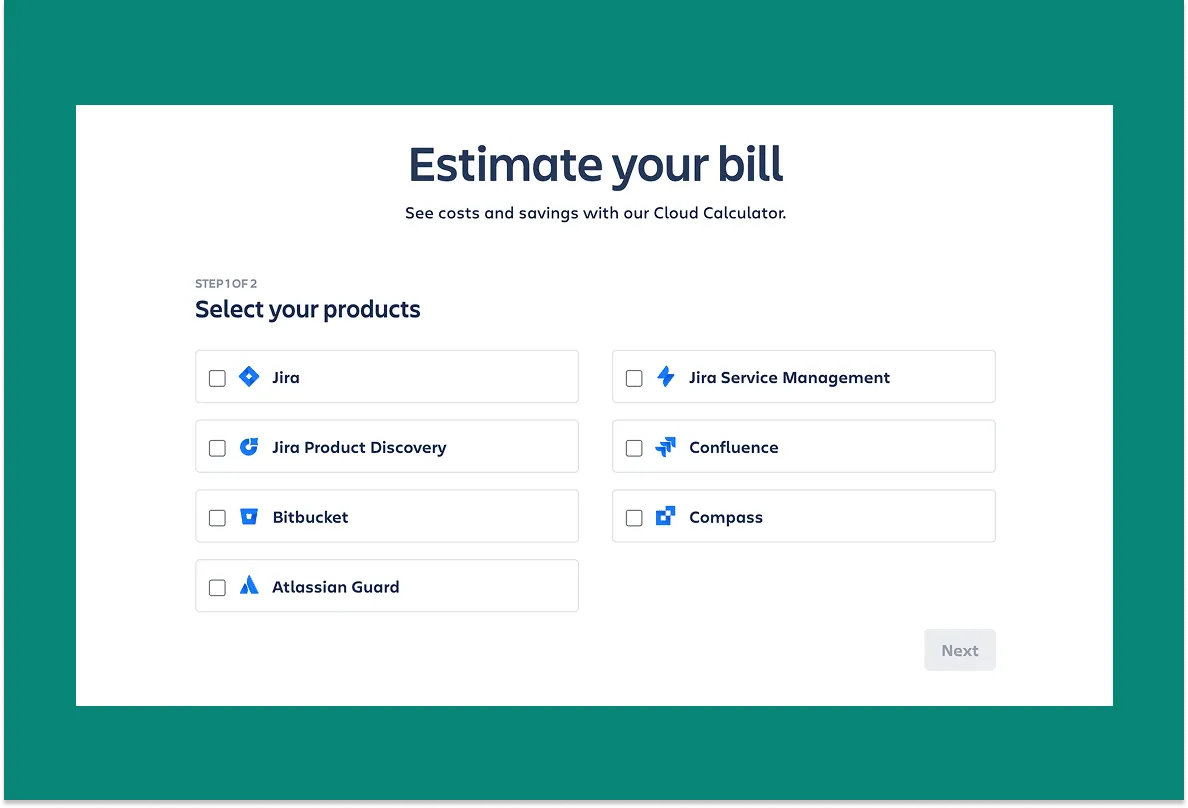
Bonus: Seibert offers a complimentary Data Center vs. Cloud cost comparison to help organizations make informed financial decisions and identify potential savings before migrating.
Seibert: Comprehensive Atlassian Cloud Migration Services
When migration complexity grows—due to custom apps, security requirements, or multiple instances—partnering with an expert can make all the difference. Seibert Solutions is a Platinum Atlassian Solution Partner offering Atlassian Cloud Migration Services designed to ensure a smooth transition with minimal disruption.
Here’s what makes our service unique:
- Only pay for the support you need – Whether it’s a full-service migration or help with a single app, we provide flexible options.
- Understand your Cloud security options – We ensure compliance and meet your organization’s legal and regulatory requirements.
- Custom scripting and workflows – If your on-premise setup includes custom scripts, we help rebuild them in the cloud environment.
Full-Service or Single Project Cloud Migration Assistance
Our experts can handle your entire migration strategy or assist with individual components, such as app migration or consolidation.
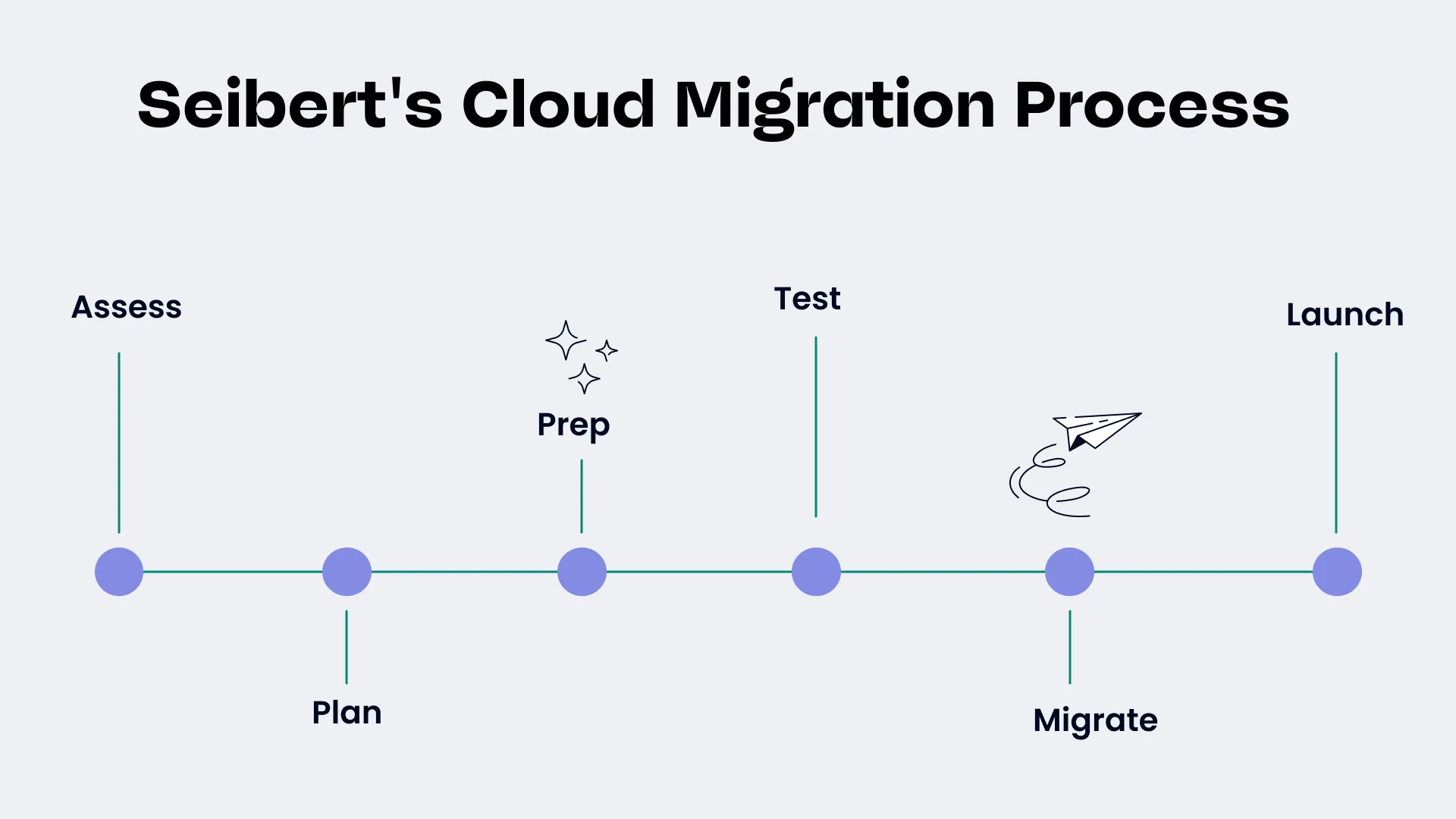
- Full Migration Strategy – We analyze your current setup, review customizations, identify consolidation opportunities, and map out the best migration path.
- App Migration – We migrate critical Data Center apps to the cloud and build custom functionality when direct migration paths are unavailable.
- Cloud-to-Cloud Migration – For teams moving between Atlassian Cloud instances, we manage the process securely and efficiently, preserving all customizations.
- Consolidation and Savings – Combine multiple instances into one unified cloud instance and reduce licensing costs.
- Atlassian Licensing – As a Platinum Partner, we secure the best pricing and provide escalation support for all your Atlassian products.
- Dedicated Support – After migration, our service offers ongoing assistance for any configuration needs.
How to Make Your Atlassian Cloud Migration a Success
Migrating to the Atlassian Cloud can be transformative, delivering enhanced collaboration, security, and scalability. By leveraging cloud migration planning tools, the Jira Cloud Migration Tool, and expert support from Seibert Solutions, your organization can avoid common pitfalls and migrate with confidence.
Start with an assessment, take advantage of Atlassian’s migration assistants, and partner with experts for peace of mind. Contact Seibert Solutions today and request your complimentary Data Center vs. Cloud cost comparison to make the best decision for your team.


